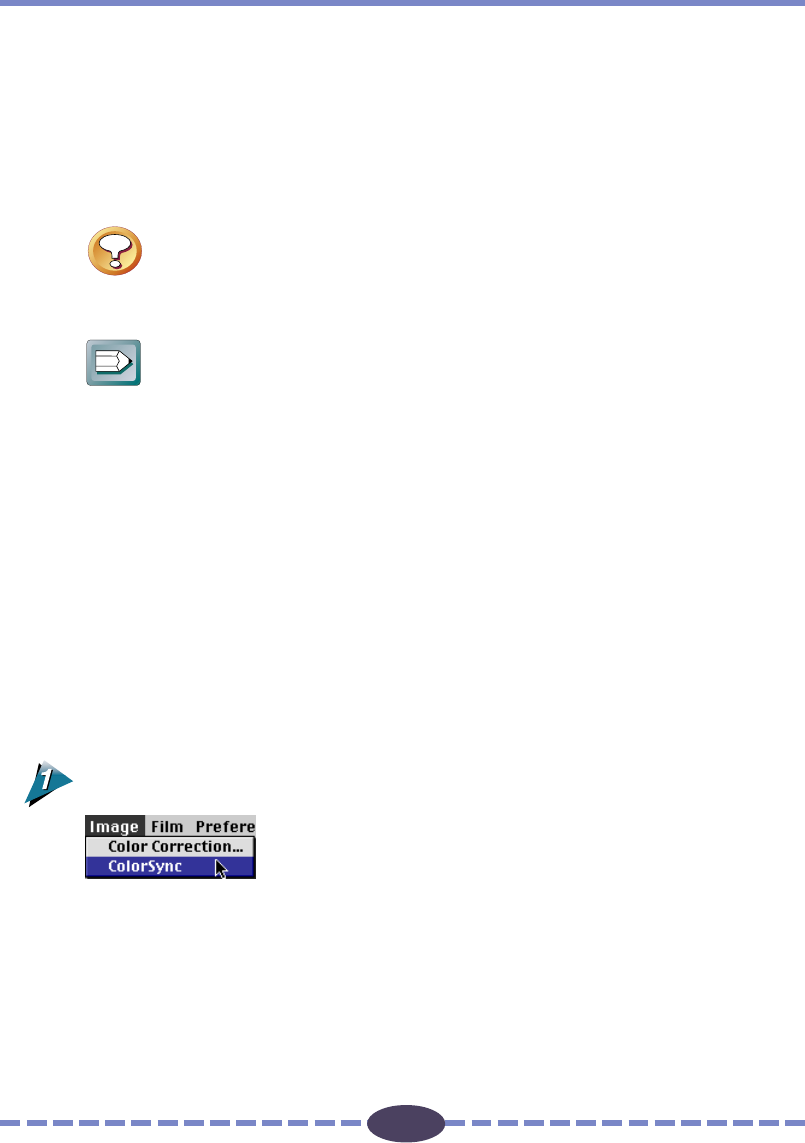
64
64
When the scan mode is set to 24bit Color, color correction is automatically conducted by
the ColorSync™ function. The ColorSync™ function automatically matches the tones
produced and displayed by scanners, displays and color printers. Optimal color correction
is achieved with ease without having to make adjustments with the histogram or other
color correction functions.
Caution
More time is required to start the program and scan when the ColorSync™
function is activated.
Hint
• ColorSync™ responds differently to each computer according to the unique
conditions affecting it (type of display used, etc.), which may cause differences
even between computers of the same make and system version. The tone
characteristics of an image scanned with ColorSync™ on one computer, there-
fore, may change when processed on another computer.
• Color correction using the histogram function and gamma value settings can’t
be conducted when the ColorSync™ function is activated.
• If you are using auto tone correction to match the gamma value of your display,
double-click the [ColorSync™ System] control panel icon and select from among
the following settings:
CANON gamma 1.5 monitor
CANON gamma 1.8 monitor
CANON gamma 2.1 monitor
To Activate the ColorSync™ Function
Click on the [Image] menu and select the [ColorSync] option.
Color correction will occur automatically. Auto tone correction requires some time to
process.
Auto Tone Correction (ColorSync™)


















