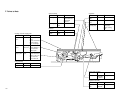2-4
CHAPTER 2 STANDARDS AND ADJUSTMENTS
2. Adjusting the AE Mechanism (VR602, VR603)
(Before Adjustment)
• Obtain a newspaper whose text consists of fine print; do not use a section with
photos or large characters.
• Make sure you have adjusted light intensity.
1) Switch the copier OFF.
2) Detach the control panel cover.
3) Turn VR602 and VR603 on the control panel PCB fully clockwise.
4) Place a newspaper over the AE light-receiving section of the copyboard, and close
the copyboard cover.
Figure 2-3B
5) Short the three jumper wires (JP604, JP605, JP607) on the control panel PCB at the
same time using a screwdriver.
Caution:
Take adequate care not to short wires other than those specified.
AE light-receiving section