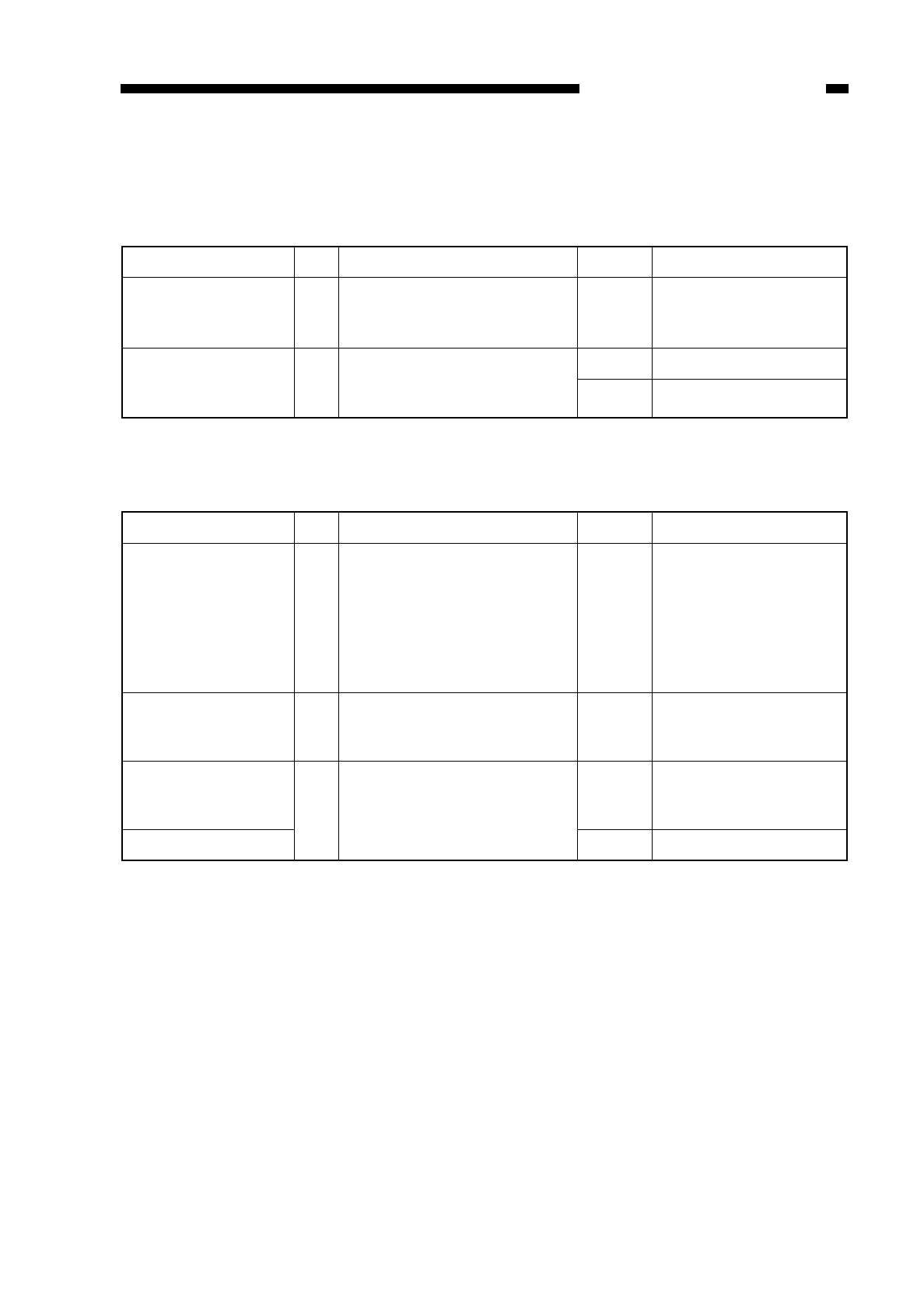
CHAPTER 3 IMAGE TROUBLESHOOTING
3-9
7. The copy is foggy (paper feed direction).
8. The copy has dark lines (paper feed direction, relatively narrow).
9. The copy has dark lines (paper feed direction, thin).
10. The copy has white spots (paper feed direction).
11. The copy has white lines (paper feed direction).
Cause Step Checks YES/NO Remedies
Scanner 1 Clean the scanning lamp,
reflecting plate, and lens.
Is the problem corrected?
YES End.
Cartridge 2 Take out the cartridge, and put it
back in.
Is the problem corrected?
YES End.
NO Replace the cartridge.
Cause Step Checks YES/NO Remedies
Fixing assembly 1 Press the Copy Start key, and
switch the copier OFF in the
middle of operation; then, open
the top cover.
Does the copy image have white
spots or white lines before
fixing?
NO Check the fixing assembly.
Cartridge 2 Rotate the cartridge several
times.
Is the problem corrected?
YES Advise the user that the
cartridge is running short
of toner.
Transfer charging roller 3 Is there foreign matter or
scratches on the transfer
charging roller?
YES Remove the foreign
matter, or replace the
transfer charging roller.
Cartridge NO Replace the cartridge.


















