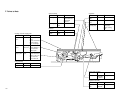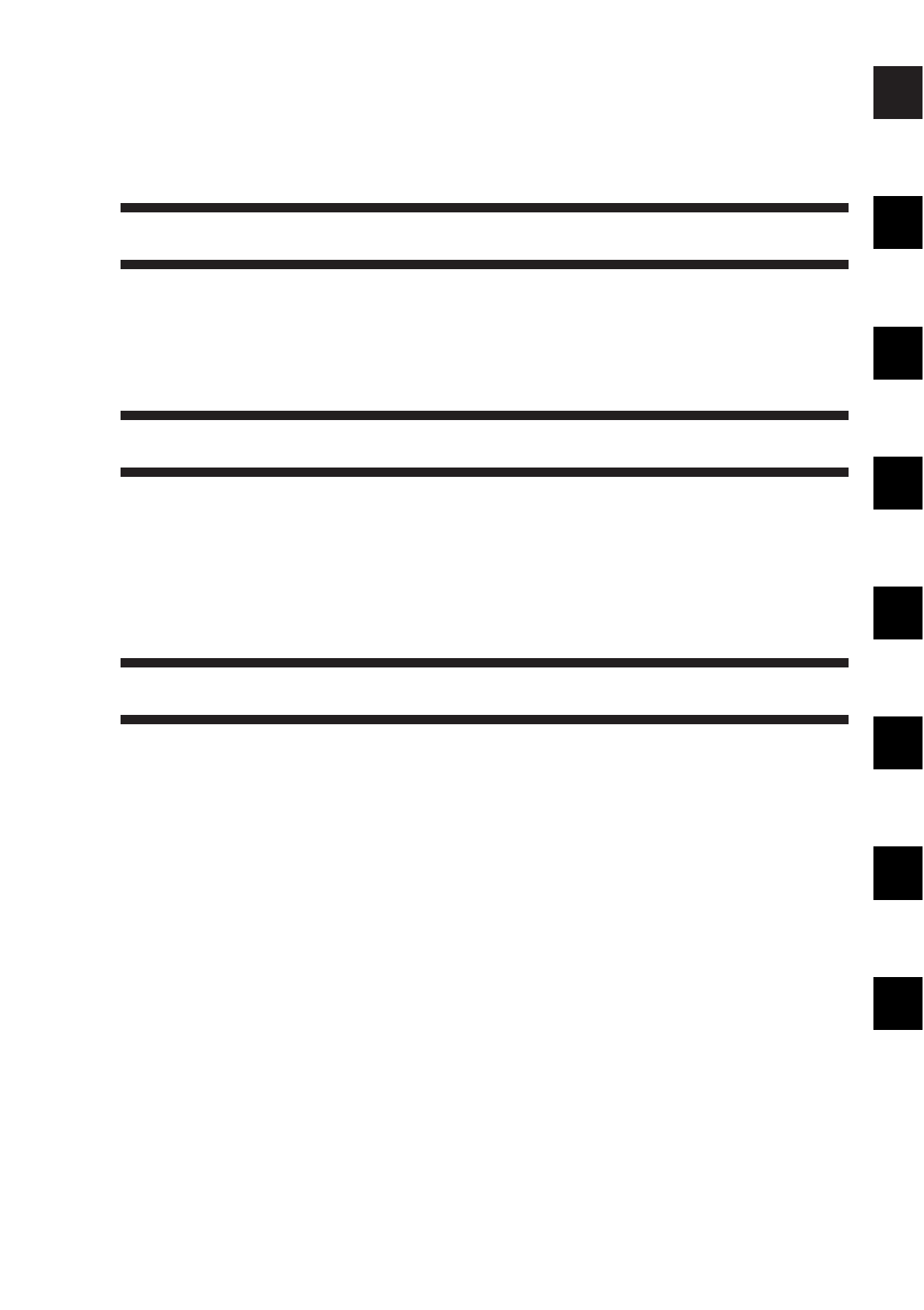
i
CONTENTS
CHAPTER 1 MAINTENANCE AND INSPECTION
A. Periodically Replaced Parts.........1-1
B. Durables.......................................1-1
C. Periodical Servicing .....................1-1
D. Notes on Cartridge.......................1-2
1. Storing Sealed Cartridges.......1-2
2. Storing and Handling Unsealed
Cartridges ...............................1-3
E. Image Adjustment Basic Procedure
.....................................................1-5
F. Points to Note ..............................1-6
CHAPTER 2 STANDARDS AND ADJUSTMENTS
A. Mechanical...................................2-1
1. Image Leading Edge Non-Image
Width (position of white paint on
back of glass)..........................2-1
2. Image Leading Edge Margin
(point of detection for registration)
................................................2-1
B. Electrical ......................................2-2
1. Adjusting the Intensity (VR604)
................................................2-2
2. Adjusting the AE Mechanism
(VR602, VR603) .....................2-4
CHAPTER 3 IMAGE TROUBLESHOOTING
A. Making Initial Checks...................3-1
1. Site Environment ....................3-1
2. Checking the Documents........3-1
3. Checking the Copyboard Cover
and Copyboard Glass for Dirt
and Scratches.........................3-2
4. Checking the Lens Array for Dirt
................................................3-2
5. Checking the Transfer Charging
Roller ......................................3-2
6. Checking the Feeding Assembly
................................................3-2
7. Checking the Copy Paper.......3-2
8. Checking the Durables ...........3-2
9. Others .....................................3-4
B. Samples of Image Faults .............3-6
C. Troubleshooting by Image Fault
.....................................................3-7
1. The copy is too light (halftone
areas only). .............................3-7
2. The copy is too light (dark areas
as well)....................................3-7
3. The copy is too light (extremely
light overall). ...........................3-7
4. The copy has uneven density
(darker at front). ......................3-8
5. The copy has uneven density
(lighter at front). ......................3-8
6. The copy is foggy (overall)......3-8
7. The copy is foggy (paper feed
direction). ................................3-9
8. The copy has dark lines (paper
feed direction, relatively narrow).
................................................3-9
9. The copy has dark lines (paper
feed direction, thin). ................3-9
10. The copy has white spots (paper
feed direction). ........................3-9
11. The copy has white lines (paper
feed direction). ........................3-9
12. The copy has white spots (cross
feed direction). ......................3-10
13. The back of the copy is soiled.
..............................................3-10
1
2
3
4
5
6
7