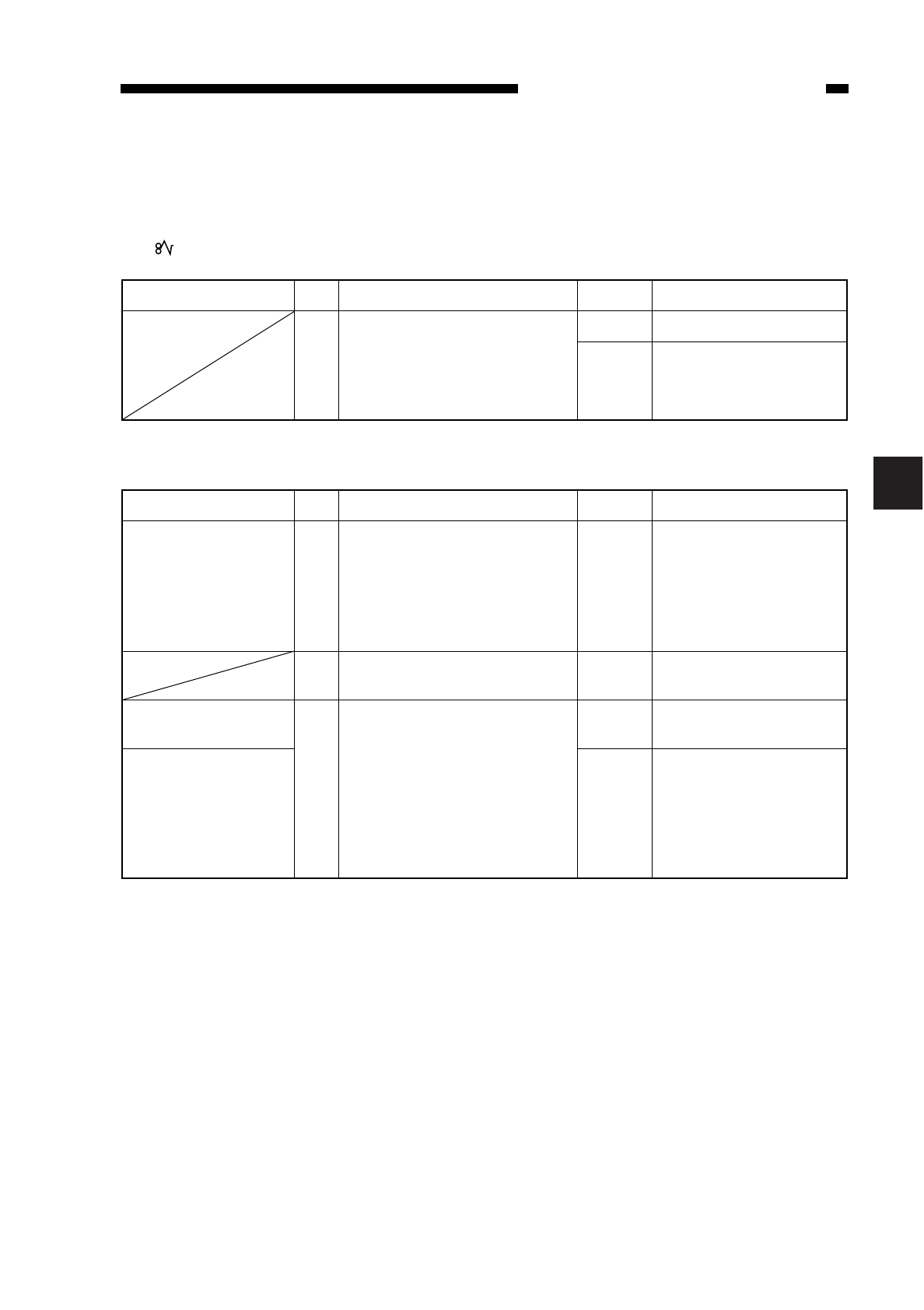
CHAPTER 4 TROUBLESHOOTING MALFUNCTIONS
4-1
4
CHAPTER 4 TROUBLESHOOTING MALFUNCTIONS
A. Troubleshooting Malfunctions
1. (self diagnosis; PC400/FC200)
Cause Step Checks YES/NO Remedies
1 Switch the copier ON.
Does the Jam indicator remain
On for about 0.5 sec, and does
the copier go OFF automatically
thereafter?
YES See ‘E00’.
NO See the discussions on
‘E2’, ‘E6’, and ‘E9’.
Cause Step Checks YES/NO Remedies
Thermistor (TH1) 1 Set the meter to the ‘12VDC’
range, and wait until the fixing
heater is sufficiently cool.
Measure the voltage between
J603-1 (+) and J603-2 (-).
Is it about 3.2 V or more?
NO Check the wiring from the
DC controller/DC power
supply PCB to the ther-
mistor (TH1); if normal,
replace the fixing assem-
bly.
2 Does the fixing heater operate
normally?
NO See “The fixing heater fails
to operate.”
DC controller/DC
power supply PCB
3 Switch the copier ON, and make
a copy.
Measure the voltage between
J603-1 and J603-2 once again.
Is the voltage lower than that
measured in step 1?
YES Replace the DC controller/
DC power supply PCB.
Fixing assembly Check the wiring from the
DC controller/DC power
supply PCB to the ther-
mistor (TH1); if normal,
replace the fixing assem-
bly.
NO
2. E0


















