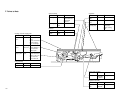3-2
CHAPTER 3 IMAGE TROUBLESHOOTING
3. Checking the Copyboard Cover and Copyboard Glass for Dirt and Scratches
If dirt is found, clean it using mild detergent or alcohol; if scratches are found,
replace it.
4. Checking the Lens Array for Dirt
Check the lens array for dirt. If found, clean it using a cotton wad.
5. Checking the Transfer Charging Roller
Check the transfer charging roller for scratches or other abnormalities.
6. Checking the Feeding Assembly
Check the feeding assembly for dirt. If dirt is found, clean it with a moist cloth.
7. Checking the Copy Paper
a. Check to see if paper of a type recommended by Canon is used.
b. Check to make sure that the paper is not moist. Try paper fresh out of package.
8. Checking the Durables
Checking the Cartridge
White spots or vertical white lines tend to appear when the cartridge starts to run
short of toner; see Figure 10-301A.
Figure 3-1A