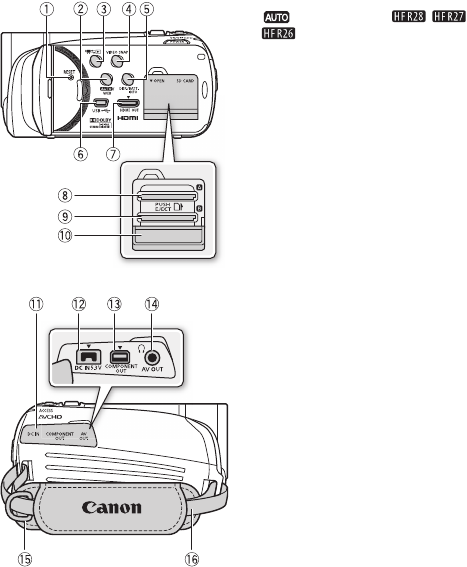
16 Introduction
Names of Parts
1 RESET button (0 151)
2 button (0 27)/ //
WEB button (0 119)
3 2 (camera/play) button (0 28)
4 VIDEO SNAP (video snapshot) button
(0 66)
5 DISP. (onscreen display) button
(0 80)/
BATT. INFO button (0 146)
6 USB terminal (0 106, 109)
7 HDMI OUT terminal (0 106, 107)
8 Memory card slot X (0 35)
9 Memory card slot Y (0 35)
Aq Double memory card slot cover
Aa Terminal cover
As DC IN terminal (0 19)
Ad COMPONENT OUT terminal
(0 106, 108)
Af AV OUT terminal (0 106, 108)/
X (headphones) terminal (0 74)
Ag Strap mount (0 23)
Ah Grip belt (0 22)
Left side view
Right side view


















