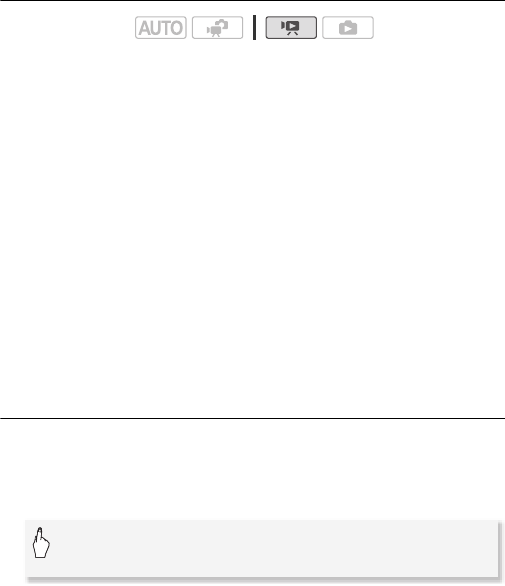
82 Video
Rating Scenes in the Gallery
1 From the gallery screen, select the story that contains the scenes
to rate.
Drag your finger right/left to bring the desired story to the front.
2 Touch [Scene List].
3 When the desired scene appears in the orange bar, touch the
frame on the right side.
• You can drag your finger up and down to browse through the scene
list.
• The [Edit Scene] screen will appear.
4 Select the desired rating for the scene.
The selected rating mark will be highlighted.
5Touch [f].
• The [Scene List] screen appears and the scene will have the selected
rating.
• To return to the gallery screen, touch [f] again.
Rating Scenes During Playback
1 Play back from the gallery the story that contains the scenes you
want to rate.
2 During playback of a scene you want to rate, pause the playback
and rate the scene.
3Touch [A] to resume the playback and rate other scenes in the
same way or touch [B] to return to the gallery.
Operating modes:
Touch the screen 8 [C] 8 [Edit] 8 [Rating] 8 Desired
rating 8 [a]


















