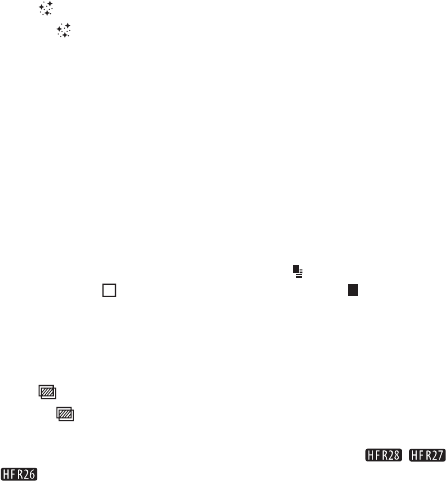
Video 95
To use ([Animated Stamps])
1Touch [ ].
The [Animated Stamps] screen will appear.
2 Select the desired stamp number.
3 Touch a spot on the canvas to place the selected stamp.
To use J ([Date and Time])
1Touch [J].
2 Touch [Date] or [Time] and then touch [f].
• The selected option will appear on the screen. Touch both control
buttons to display both the date and time.
• You can also touch one of the three control buttons on the bottom to
change how the date/time is displayed. [ ] places the date/time in a
dark frame, [ ] displays the date/time in white, [ ] displays the
date/time in black.
3 Touch the date or time and drag your finger to the desired
location.
To use (image mix)
1Touch [ ].
You can touch one of the memory icons at the bottom of the screen to
read image mix frames saved on a different memory ( / /
: only when recording on or playing back scenes from a memory
card). (0 175)
2Touch [ON].
The [Select Image] screen will appear.
3 Touch [+] or [-] to select a different image.
4Touch [f].
The selected image will appear on the canvas.


















