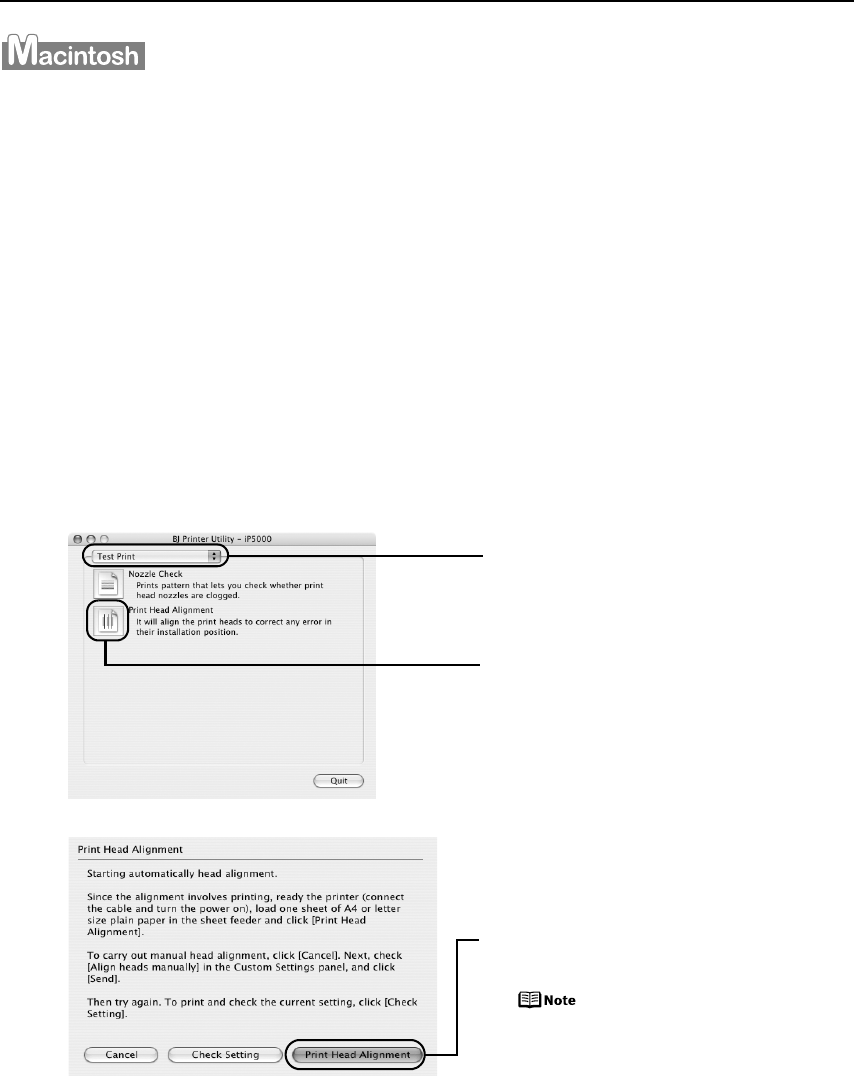
Printing Maintenance
63
1 With the printer on, load a sheet of Letter-sized plain paper in the Sheet
Feeder.
2 Open the BJ Printer Utility dialog box.
(1) Double-click the hard disk icon where the printer driver was installed, the
Applications folder, and then the Utilities folder.
(2) Double-click the Printer Setup Utility icon.
When using Mac OS X v.10.2 double-click the Print Center icon.
(3) Select the name of your printer from the Name list and click Utility.
When using Mac OS X v.10.2, select the name of your printer from the Name list
and click Configure.
(4) Select the name of your printer from the Product list and click Maintenance.
3 Print the pattern.
(1) Select Test Print from the
pop-up menu.
(2) Click Print Head Alignment.
(3) Read the message and click
Print Head Alignment.
It takes about 80
seconds to start printing.
Do not open the Top
Cover while printing.


















