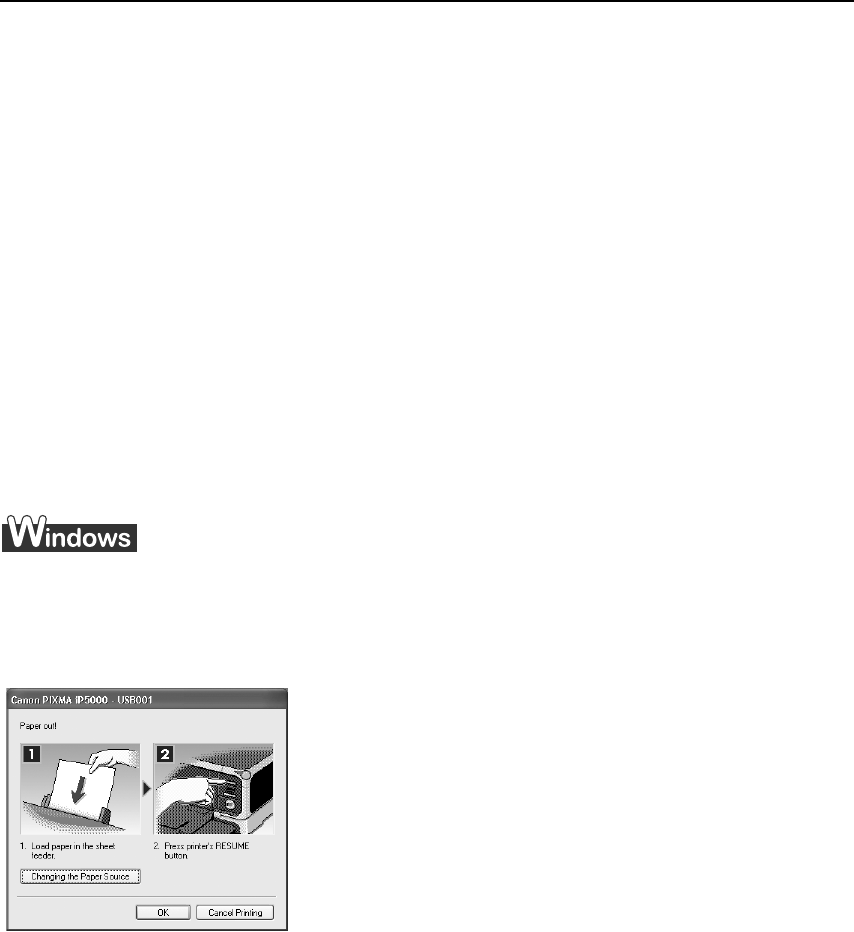
Troubleshooting
65
Troubleshooting
This section provides troubleshooting tips for the most common printing problems.
Troubleshooting usually falls into one of the following categories.
z “Cannot Install the Printer Driver” on page 66
z “Print Quality is Poor or Contains Errors” on page 67
z “Troubleshooting Printer Hardware” on page 69
z “Paper Does Not Feed Properly” on page 71
z “Paper Jams” on page 72
z “Handling Error Messages” on page 75
z “An Error Message Appears on the Screen” on page 77
z “Cannot Print Properly from the Digital Camera” on page 80
Refer to the
User’s Guide
for additional information on topics not covered in this section.
When an Error Occurs
The BJ Status Monitor opens and displays a message when an error occurs. Take the
appropriate action described in the message.
The message may vary depending on your operating system.


















