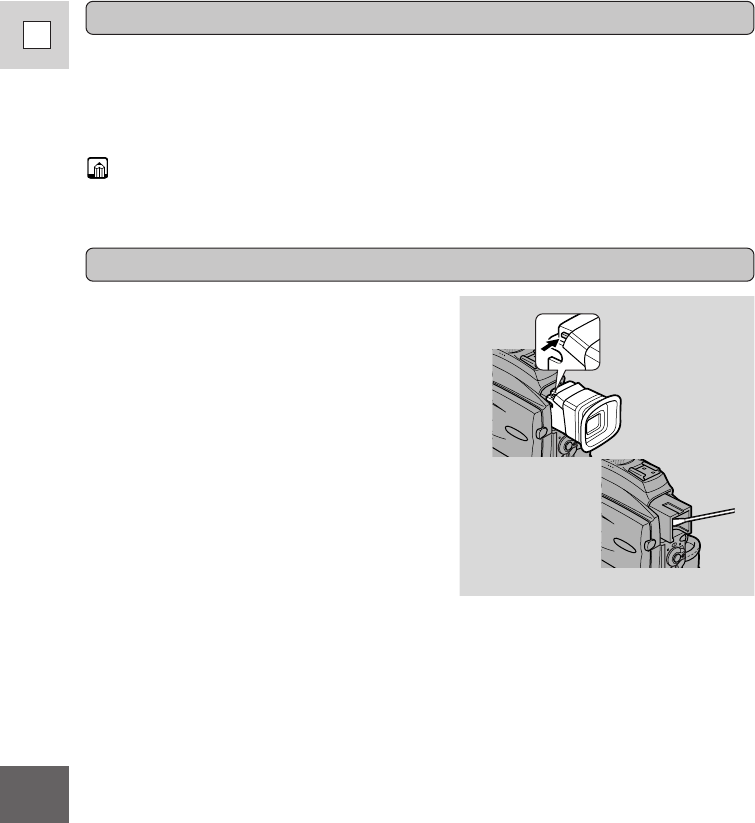
132
E
Additional
Information
Viewfinder
• Clean the viewfinder screen using a cotton
swab. First, pull the viewfinder out until it
stops. Then, press and hold the finder
release button with a sharp object and pull
the viewfinder all the way out. To reattach
the viewfinder, first position the base
horizontally and align it with the
viewfinder’s base. Then press it until it
clicks back into place.
• The viewfinder screen scratches easily.
Take care when cleaning.
LCD
• Clean the LCD screen using a commercially available cleaning cloth for glasses.
• Where there is a big change in temperature, moisture may form on the surface
of the screen. Wipe clean with a soft, dry cloth.
• At low temperatures the display may appear to be much darker than usual. This
is not a fault, and as the screen warms up the display will return to normal.
Camcorder body and lens
• Use a soft, dry cloth to clean the camcorder body or lens. Never use chemically
treated cloth or volatile solvents such as paint thinner.
Maintenance
If you do not intend to use the camcorder for some time, store it in an area which
is free of dust and moisture, and where the temperature is no higher than 86°F
(30°C). After storage, check each part and function of your camcorder to make
sure everything is still working properly.
Note:
• These cautions also apply to accessories such as battery packs and cassettes.
Storage
6_OPTURA100 MC_E(126-158) 7/24/01 13:42 Page 132


















