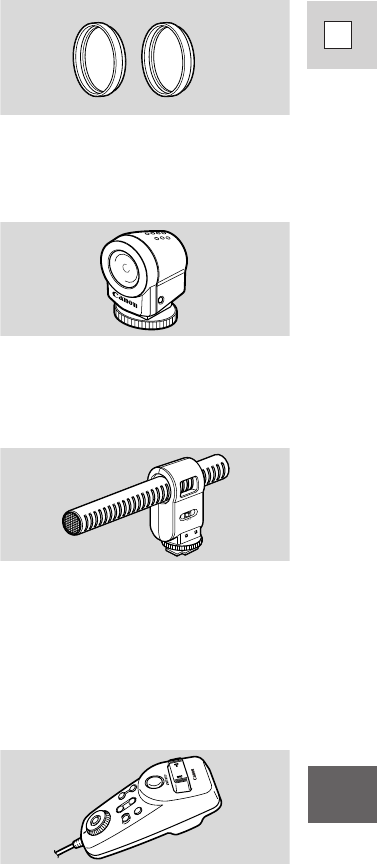
141
E
Additional
Information
FS-43U Filter Set
Neutral density and MC protector filters to
help you take control of difficult lighting
conditions.
VL-3 Video Light
Attach the Video Light to a camcorder
when recording in dark rooms. When on its
automatic setting, the Video Light turns
on/off automatically according to the
brightness level of shooting conditions.
DM-50 Directional Stereo Microphone
This highly sensitive, super-directional
microphone attaches to a camcorder’s
advanced accessory shoe. It is a highly
sensitive microphone that can be switched
between functioning as a directional
microphone (monaural) or a stereo
microphone that also clearly picks up
sounds arriving from the front of the
microphone, for full recorded sound.
Zoom Remote Controller ZR-1000
When this product is plugged into the
LANC m terminal of a Canon camcorder, it
is possible to control functions such as the
start and stop of recording and the zoom
and focusing functions while the camcorder
is mounted on a tripod, without touching
the camcorder body itself.
6_OPTURA100 MC_E(126-158) 7/24/01 13:42 Page 141


















