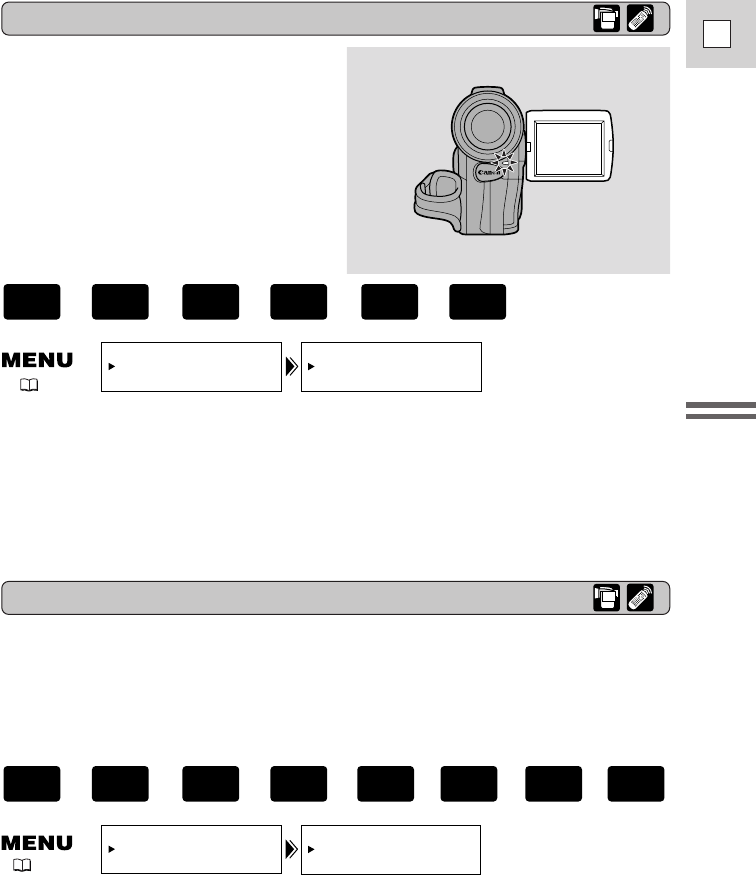
23
E
Mastering
the Basics
Confirmation/Warning beeps
The camcorder’s short operation confirmation beeps are indicated by ` in the
illustrations. Beeps sound upon certain camcorder operations such as when you
turn the camcorder on, during the self-timer countdown, right before the
camcorder’s automatic shut-off, and also upon any unusual condition of the
camcorder. Beeps are not recorded on the tape.
BEEP••••••••ON
SYSTEM
( 37)
To turn the beep off, open the menu and select SYSTEM. Then select
BEEP, set it to OFF and close the menu.
Turning off the tally lamp
+
,
+
,
+
,
+
PLAY
(VCR)
CARD
CAMERA
CARD
PLAY
(VCR)
TAPE
CAMERA
TAPE
+
,
+
,
+
PLAY
(VCR)
CARD
PLAY
(VCR)
TAPE
CAMERA
TAPE
The tally lamp lets you know that the
camcorder is recording, receiving
signals from the wireless controller or
counting down for the self-timer.
However, its flashing may be reflected
into the lens during close-up recording,
or when recording through glass.
You may therefore decide to turn it off.
To turn the tally lamp off, open the menu and select SYSTEM. Then
select TALLY LAMP, set it to OFF and close the menu.
• The tally lamp no longer flashes during recording, but it will still light up when
the camcorder receives a signal from the wireless controller and during the self-
timer countdown.
TALLY LAMP••ON
SYSTEM
( 37)
2_OPTURA100 MC_E(09-35) 7/24/01 13:31 Page 23


















