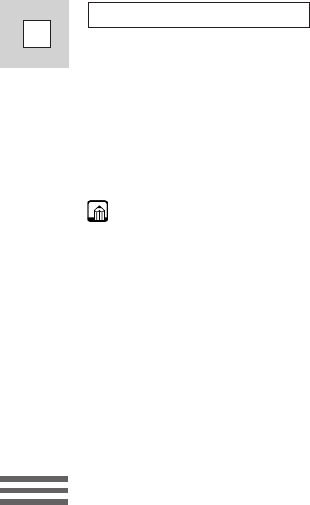
66
E
Using the Full
Range of Features
9. Press the ON/OFF button.
• MULTI-S stops flashing.
• The camcorder will capture the indicated number of images at the indicated
speed.
10.Press the start/stop button to begin recording.
• The multi-image screen is recorded to the tape.
Notes:
• You can operate the multi-image screen from record or record pause mode.
• After all the images have been captured, press the ON/OFF button quickly to
cancel the multi-image screen.
• You cannot use digital zoom when the multi-image screen is set.
Multi-image screen on/off
3_OPTURA100 MC_E(36-84) 7/24/01 13:33 Page 66


















