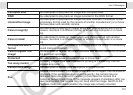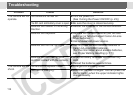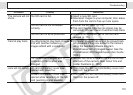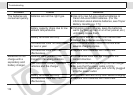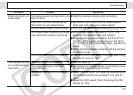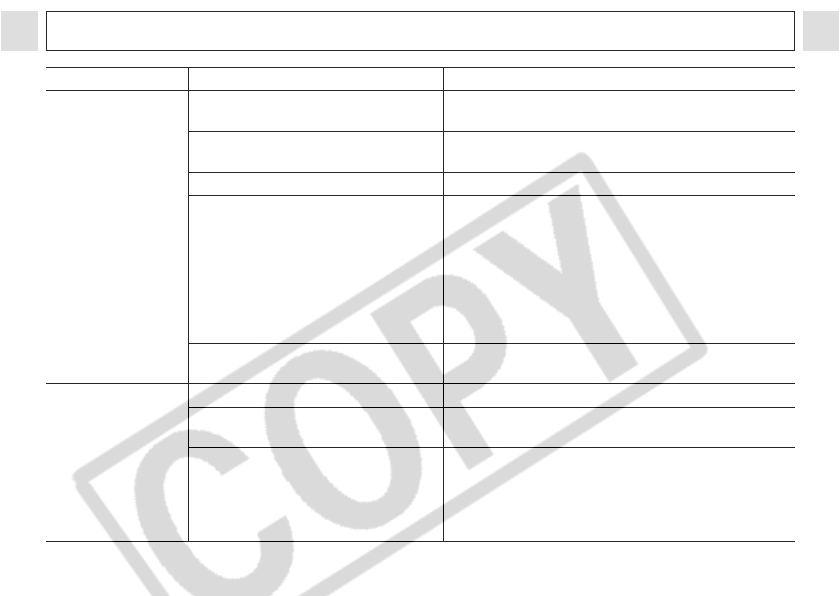
117
Troubleshooting
Shots are blurry or
unfocused.
The camera was moving when you
took the shot.
zHold the camera steady when shooting.
Autofocus function hampered by
obstruction to AF-assist beam.
zBe careful not to block the AF-assist beam
flash part with a finger or other object.
The AF-assist beam is set to [Off]. zTurn the [AF-assist beam] setting [On] (p. 65).
The subject was outside the range
over which the camera can focus.
zEnsure that there is at least 47 cm (1.5 ft.)
between the camera lens and subject.
zWhen shooting subjects within the 5 to 47 cm
(2.0 in. - 1.5 ft.) wide angle range or the 30 to
47 cm (1.0 - 1.5 ft.) telephoto range, use Macro
mode.
zWhen shooting distant subjects, set the camera
to infinity mode.
The subject is difficult to focus on. zUse the Focus Lock when shooting (See Using
the Focus Lock (p. 73)).
The subject comes
out underexposed
(too dark).
Insufficient light for shooting. zSet the flash on.
The subject is darker than the
surroundings.
zSet exposure compensation to a positive value
or use the spot metering function.
The subject is beyond the range of
the flash.
zWhen flash is used, the distance between lens
and subject should not exceed 2.0 m (6.6 ft.)
(W/T).
zRaise the ISO speed (See Changing the ISO
Speed (p. 79)).
Problem Cause Solution