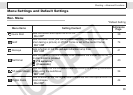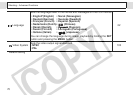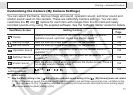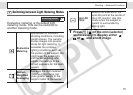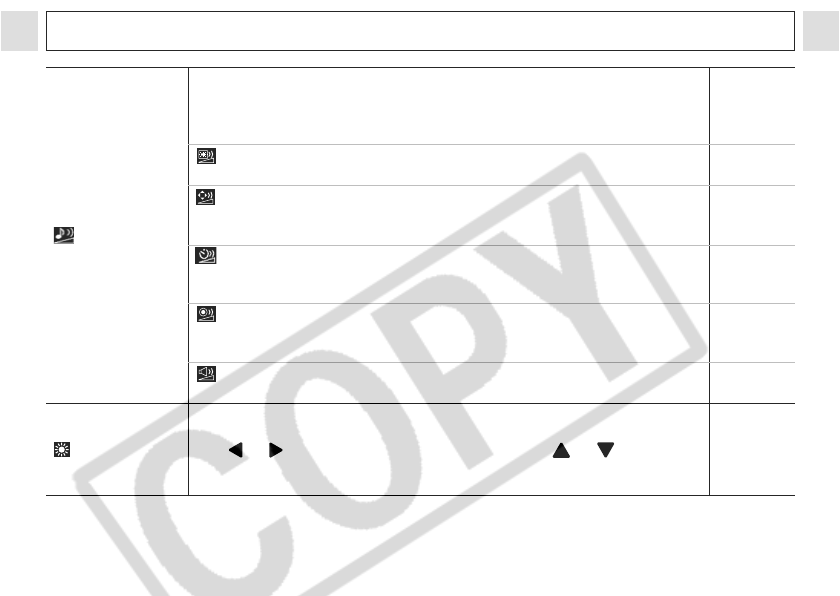
68
Shooting – Advanced Functions
Volume
Adjusts the volume of the start-up sound, operation sound, self-timer
sound, shutter sound, or playback sound. The volume cannot be adjusted
if [Mute] is set to [On].
• (Off) / (1) / (2)* / (3) / (4) / (5)
-
Start-up Vol.
Adjusts the Start-up Sound volume when the camera powers up.
23
Operation Vol.
Adjusts the Operation Sound volume when any button except the shutter
button is operated.
-
Self-timer Vol.
Adjusts the volume of the Self-timer Sound heard from 2 seconds prior to
the shot until the actual shot.
43
Shutter Volume
Adjusts the Shutter Sound volume when the shutter button is pressed all
the way. There is no shutter sound in Movie mode.
31
Playback Vol.
Adjusts the sound volume when a sound memo or movie is played.
57, 84
LCD Brightness
Adjusts the LCD brightness of the LCD monitor.
• -7 to 0* to +7
Use or to adjust the brightness. If you press or , the display
returns to the Set up menu. You can check the brightness in the LCD
monitor while you are adjusting the setting.
-