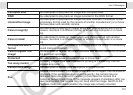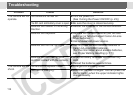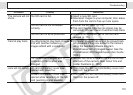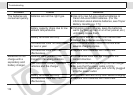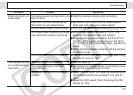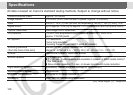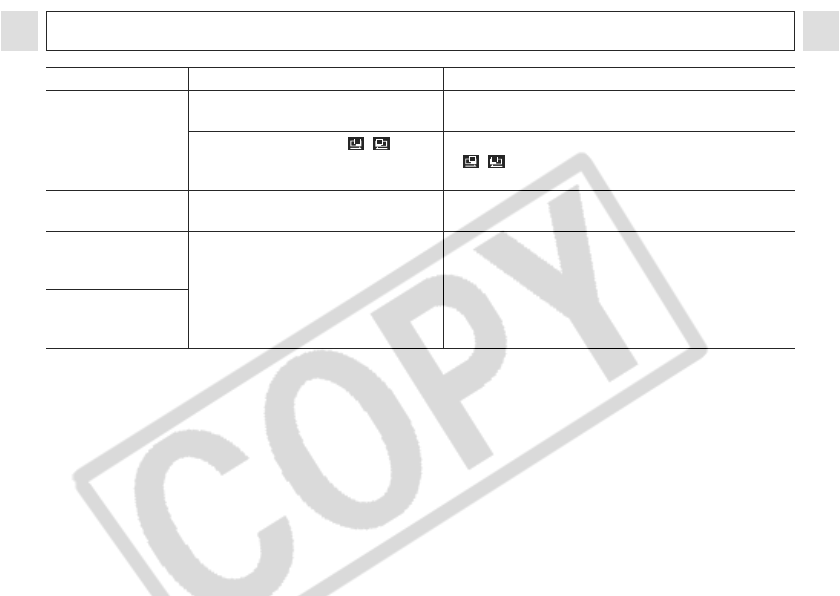
119
Troubleshooting
Image not showing
on TV
Incorrect video system setting. zSet the video system to the appropriate setting,
NTSC or PAL, for your TV (p. 70).
Shooting mode set to , (Stitch
Assist).
zThe output will not appear on a TV monitor in
, (Stitch Assist) mode. Shoot in a different
mode.
Zoom does not
operate.
Zoom button was moved while
shooting in movie mode.
zOperate the zoom before shooting in movie
mode.
Reading images
from SD card is
slow.
SD card was formatted in another
device.
zUse a SD card formatted in your camera.
(See Formatting a SD Card (p. 19))
Recording images
to SD card takes a
long time.
Problem Cause Solution