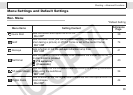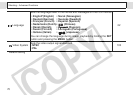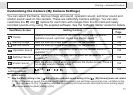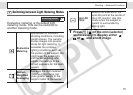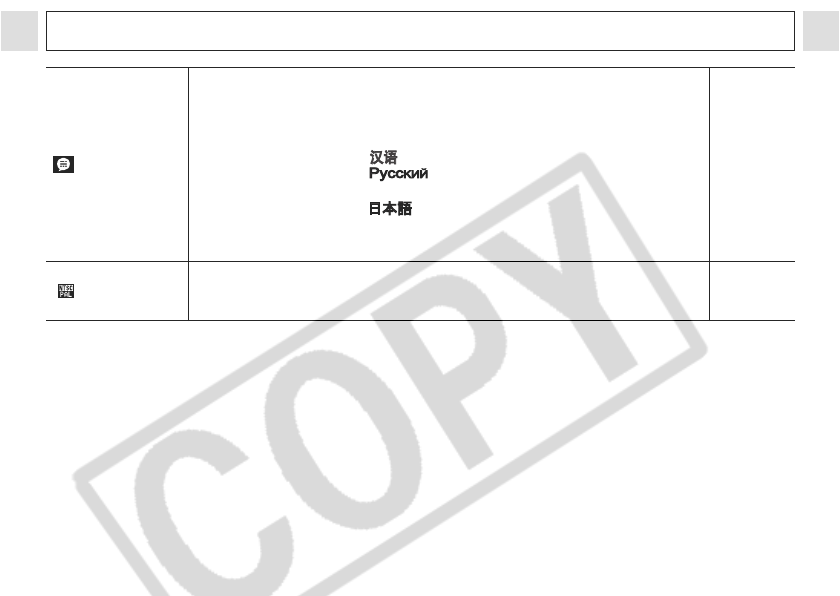
70
Shooting – Advanced Functions
Language
Sets the language used in the menus and messages on the LCD monitor.
• English*(English) • Norsk (Norwegian)
• Deutsch(German) • Svenska (Swedish)
• Français (French) • Español (Spanish)
• Nederlands (Dutch)• (Chinese)
• Dansk (Danish) • (Russian)
• Suomi (Finnish) • Português (Portuguese)
• Italiano (Italian) • (Japanese)
You can change the language during image playback by holding the SET
button and pressing the MENU button.
22
Video System
Sets the video output signal standard.
• NTSC
• PAL
103
* Default setting