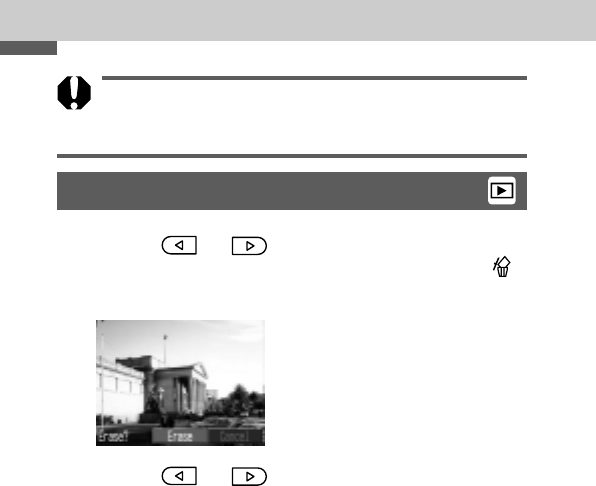
96
Erasing
¡Remember that erased images cannot be recovered.
Be careful to avoid accidental erasures.
¡This function will not erase protected images (p. 94).
Erasing Images Individually
1
Press or button to select the
image you want to erase and press the
button.
2
Press or button to select [Erase]
and press the SET button.
¡If you decide you don’t want to erase the image, select
[Cancel] instead of [Erase].


















