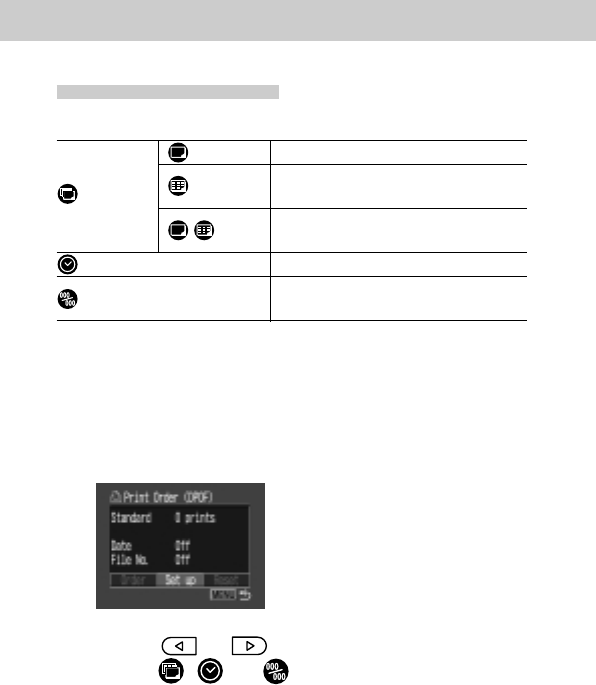
116
Setting the Print Style
You can set up the print style as follows.
Print one image per sheet.
Print index prints (multiple
reduced-size images per page).
Print selected images both in
standard and index format.
Include the date on the print.
Include the file number on the
print.
1
Display the [Print Order] menu.
¡For selecting from the menu, see “Selecting from the
Print Order Menu” (p. 102).
2
Select the setting and then press the SET
button.
3
Press or button to select the print
style (
, , or ), and then press the
SET button.
Standard
Index
Both
Date
File No.
Print Type


















