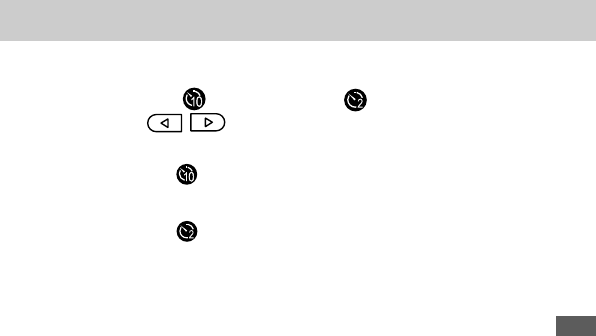
61
Shooting
2
Select [ (10 sec.)] or [ (2 sec.)] with
the
/ buttons and press the SET
button.
¡When [ (10 sec.)] is selected, the self-timer sounds
and the flashing gets faster 2 seconds before the shutter
activates.
¡When [ (2 sec.)] is selected, the self-timer sounds at
the same time the shutter button is pressed. The shutter
activates in 2 seconds.
3
Press the MENU button.


















