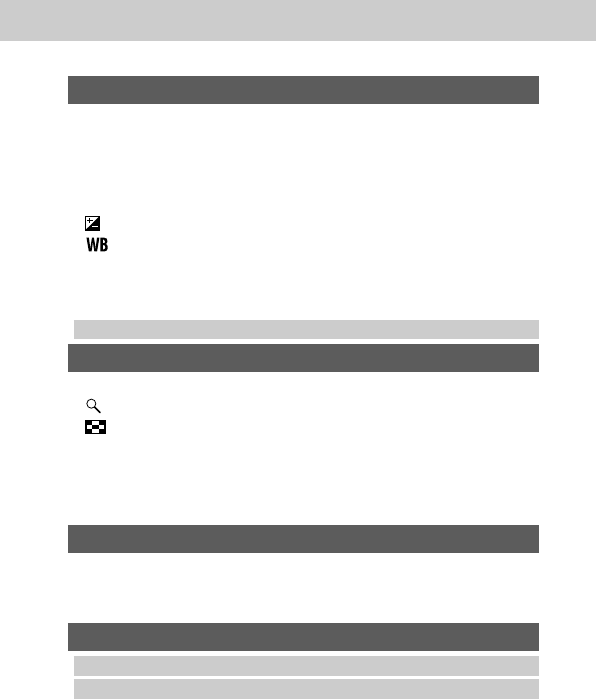
3
Shooting-Selecting Particular Effects 67
Program AE ........................................................................... 67
Manually Setting the Shutter Speed and Aperture ...............69
Using the Focus Lock ............................................................71
Switching Between Autofocus Modes ...................................73
Switching Between Light Metering Modes ............................74
Adjusting the Exposure .....................................................75
Setting the White Balance ...............................................76
Switching Between Photo Effect Modes ...............................78
Changing the ISO Speed ......................................................79
Resetting the File Number.....................................................80
Functions Available in Each Shooting Mode .........................82
Replaying 86
Displaying Images Individually ..............................................86
Magnifying Images ...........................................................87
Viewing Images in Sets of Nine (Index View) .................. 88
Viewing Movies ...................................................................... 90
Rotating Images in the Display .............................................92
Auto Play ................................................................................93
Protecting Images.................................................................. 94
Erasing 96
Erasing Images Individually...................................................96
Erasing All Images................................................................. 97
Formatting a CF Card ............................................................ 98
Printing 100
About Printing ......................................................................100
Selecting from the Print Order Menu ..................................102
Connecting the Camera to a Printer ...................................104
Printing .................................................................................107
Print Settings (Direct Print Function) ..................................109


















