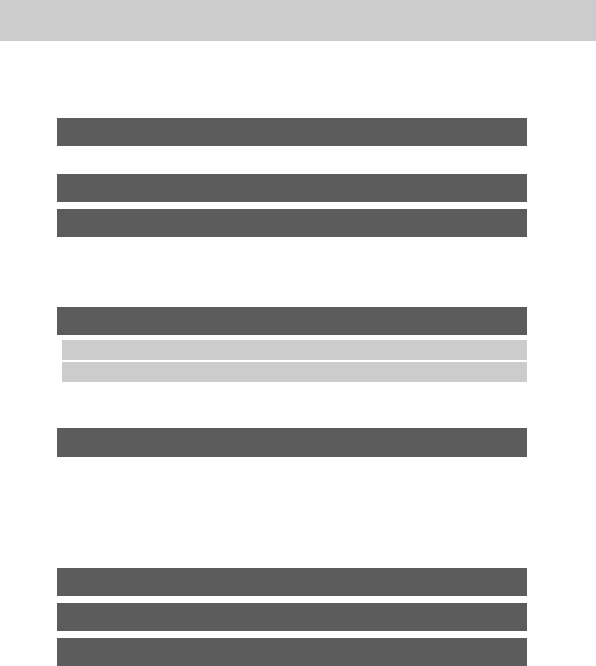
4
DPOF Print Settings ............................................................114
Printing with DPOF Print Settings .......................................119
Image Transfer Settings (DPOF Transfer Order)
122
Selecting Images for Transferring ........................................122
Viewing Images on a TV Set 124
Downloading Images to a Computer 126
Downloading Directly from a CF Card ................................126
Connecting the Camera to a Computer
Via the USB Cable ............................................................128
List of Menu Options and Messages 130
Rec. Menu ............................................................................130
Replay Menu ........................................................................135
Resetting the Settings to Default .........................................137
List of Messages ..................................................................138
Appendices 142
Replacing the Date Battery .................................................142
Using the Optional Battery Kits ...........................................144
Using the Optional Lenses and Lens Adapter ....................148
Camera Care and Maintenance ..........................................154
Troubleshooting ...................................................................155
Specifications 161
Index 170
Canon Customer Support 174


















