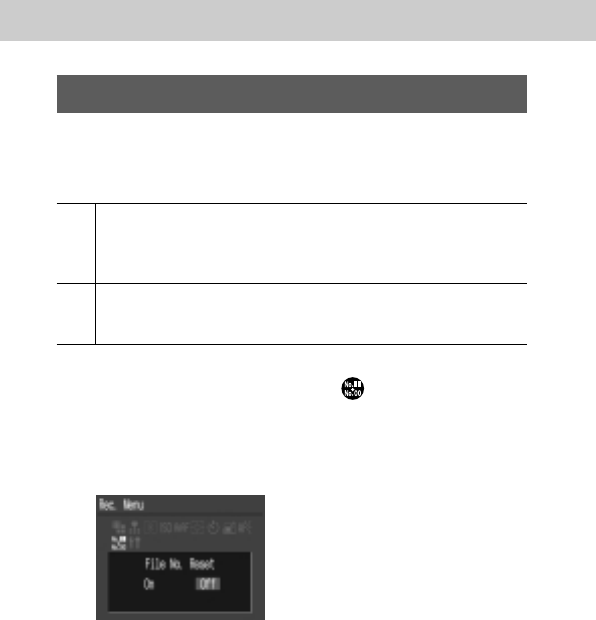
80
Resetting the File Number
You can use this feature to select whether the camera
resets the file number each time you insert a new CF
card.
The camera resets the file number to 100-0001 each
time you insert a new (unused) CF card. If you insert a
card that already contains some images, numbering
resumes from the next available number.
The camera remembers the last file number, and starts
numbering from the next number when you insert a new
CF card.
1
In the [Rec.] menu, select (File No. Reset).
¡For information on using the menu, see “Selecting Menus
and Settings” (p. 41).
2
Select [On] or [Off].
3
Press the MENU button.
On
Off


















