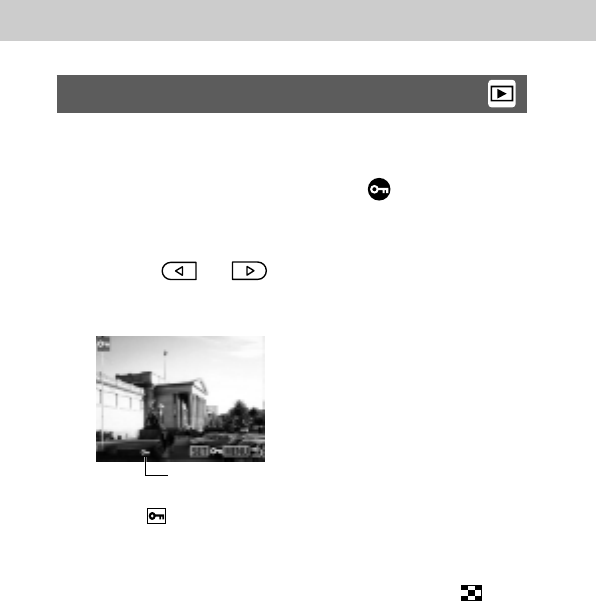
94
Protecting Images
Use the protect feature to protect important images from
accidental erasure.
1
In the Replay menu, select (Protect).
¡For information on using the menu, see “Selecting Menus
and Settings” (p. 41).
2
Press or button to select an
image you wish to protect, and then press
the SET button to protect it.
¡The icon appears on protected images.
¡To remove the protection, press the SET button again (in
protection mode).
¡You can make the selection of images easier by toggling
between single replay and Index replay with the
button.
3
Press the MENU button.
Protected Icon


















