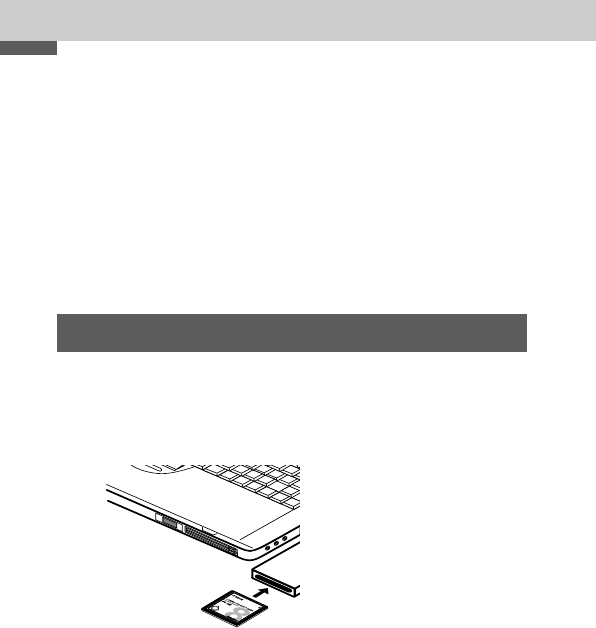
126
Downloading Images to a Computer
Download images taken with the camera to a computer in
one of the following ways:
¡Directly from the CF card
¡Connect the camera to a computer with the
USB cable
After installing the supplied software, download images
automatically by simply connecting the camera to a computer
with the supplied USB cable.
* For information about system requirements and for more details
about how to download images, refer to the Software Starter Guide.
Downloading Directly from a CF Card
1
Eject the CF card from the camera, and
insert it into a CF card reader connected
to the computer.


















