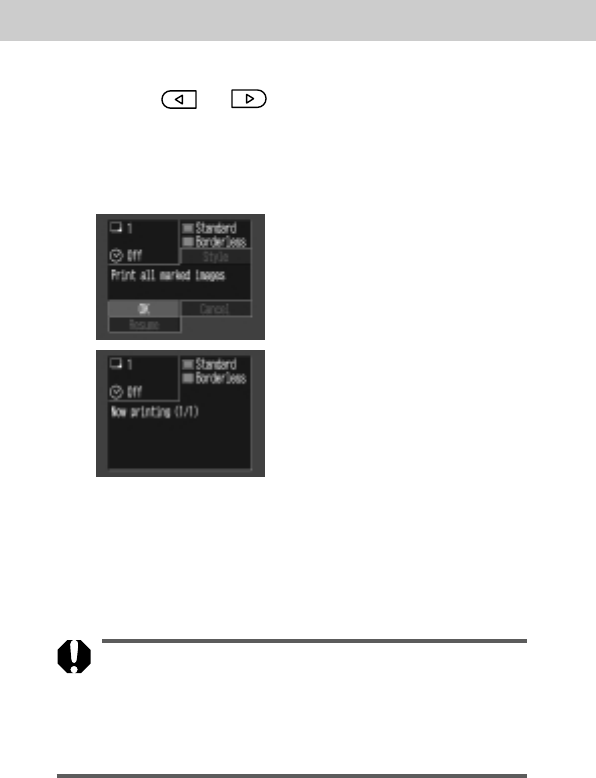
120
4
Press or button to select [OK],
and press the SET button.
The image will start to print and, when it is
completely finished, the display will revert to the
standard replay mode.
¡To print the date, set the [Date] setting in the print order
menu in Step 2 on the previous page to [On]. You
cannot set the date to print with the [Style] menu in
Step 3 on the previous page (p. 116). If the print type is
set to [Index], the date will not print even if the [Date]
setting is set to [On] in Step 2.


















