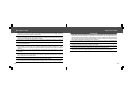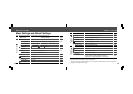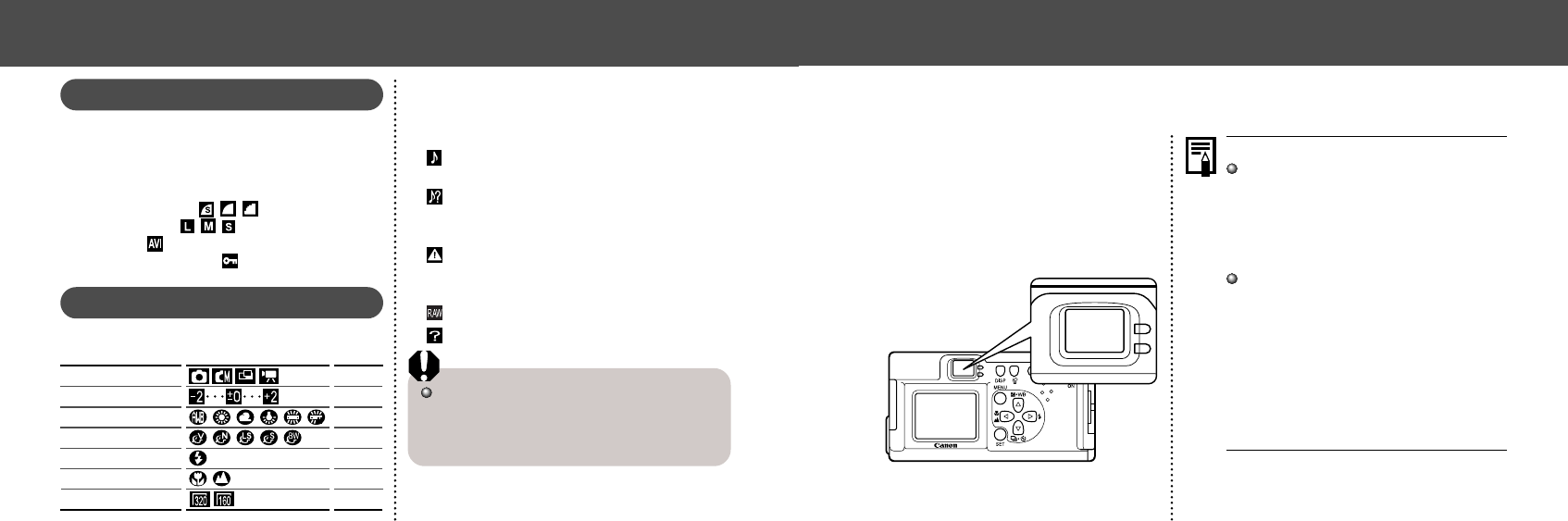
3332
Using the Viewfinder
You can reduce power consumption by
shooting images with the viewfinder.
1
Align the subject with the center of the
optical viewfinder and shoot.
The viewfinder has a field of vision* of ap-
proximately 80% of the actual shooting im-
age.
* The ratio of the range that can be viewed by
the finder for the actual shooting range.
About the Autofocus Function
This camera employs AiAF (artificial intelli-
gence autofocus) technology which uses a
broad metering field to calculate the focal
distance with high precision. It delivers a
crisp focus even when the photographic sub-
ject is slightly off-center (p. 51).
Image Seen in Viewfinder vs. Recorded Image
Please note that the actual image may differ
from the image seen in the optical viewfinder
due to the physical separation between the
viewfinder and lens. This is called the paral-
lax phenomenon and is more noticeable the
closer the subject is to the lens. In some
cases, portions of images shot up close that
appear in the viewfinder will not appear in
the recorded image. You are recommended
to use the LCD monitor to shoot images up
close.
● Basic Functions ●
Replay Mode (Simple Display)
The following information is displayed for the
Simple Display.
• File no.
• Image no. (Replay image no. / total)
• Shooting date / time
• Compression (
)
• Resolution (
)
• Movie (
)
• Protection status (
)
Replay Mode (Detailed Display)
The following information is also displayed for
the Detailed Display.
Shooting Mode
Exposure Compensation
White Balance
Photo Effect
Flash
Macro / Infinity
Resolution (Movies)
p. 40
p. 52
p. 53
p. 54
p. 43
p. 45
p. 41
The recording time for movies is also displayed.
The following information may be displayed,
depending on the image.
Sound wave file (WAVE file) is
attached.
An audio file other than a wavefile, or
a file with unrecognized format, is
attached.
A JPEG file not supported by “Design
rule for Camera File system” stan-
dards.
RAW file format
Unrecognizable file formats
Please note that image information recorded by
this camera may not display correctly on other
cameras and image information recorded by
other cameras may not display correctly on this
camera.
● Basic Functions ●