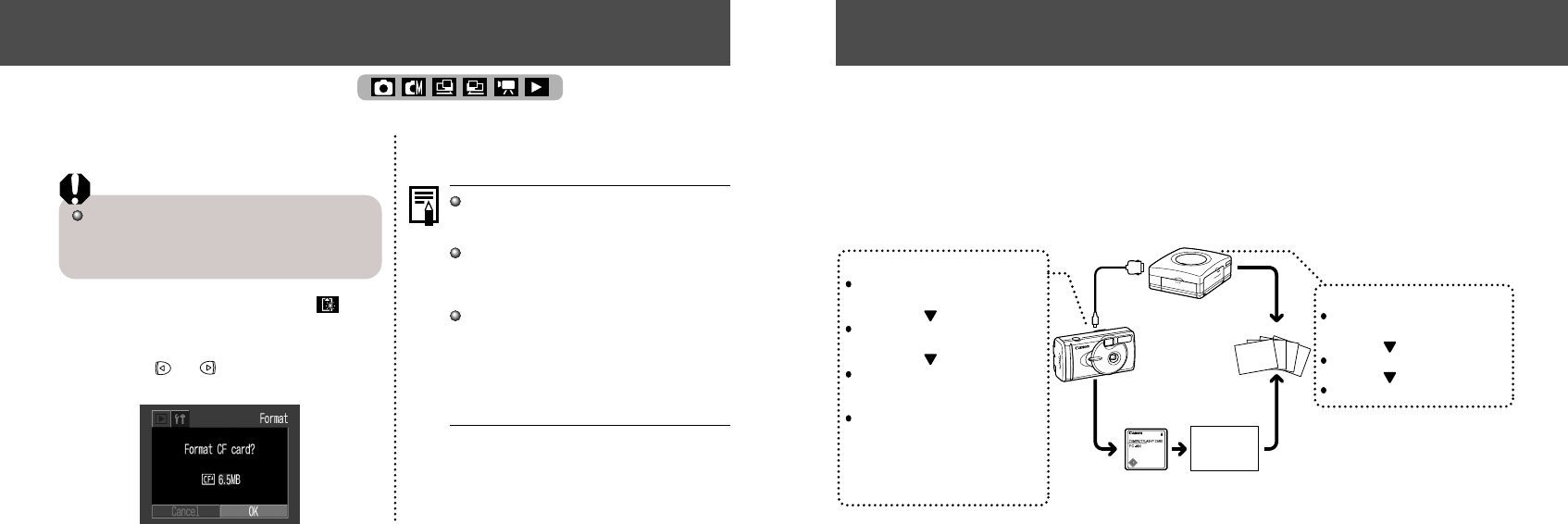
6766
Formatting a CF Card
You should format new CF cards before using
them.
Formatting a CF card will permanently erase all
data already on it, including all of its protected
images. Check the contents before formatting
cards that were previously used.
1
In the [Set up] Menu, select (For-
mat) and press the SET button.
See “Selecting Menus and Settings” (p. 36).
2
Press or button to select [OK]
and press the SET button.
Select [Cancel] and press the SET button to
cancel the formatting.
If the camera is not operating correctly, the
CF card may be corrupted. Formatting the
card may solve the problem.
If you are using a CF card from another
manufacturer and the card is not functioning
correctly, you may be able to correct the
problem by formatting the card.
CF cards formatted with another camera, a
computer or peripheral device may not op-
erate correctly. Format these cards with this
camera. If formatting in the camera doesn’t
work properly, turn the camera off and re-
insert the CF card. Then turn the camera
back on and format again.
● Erasing ●
Printing
Photo lab
Printed
images
DPOF Print Settings
DPOF Transfer Settings
* The supplied DPOF-compliant
software is needed for actually
transferring the images.
Select the image you want to
print (p. 76)
Select how many copies you
want (p. 76)
Select the print style (p. 78)
Select the image you want to
send through e-mail* (p. 82)
Print Settings for Direct Print Function
Select how many copies you
want (p. 72)
Select the print style (p. 72)
Select the print area (p. 74)
Optional Canon direct
print function compliant
printer
About Printing
After connecting the camera to an optional Canon direct print function compliant printer, you can
easily print images just by using the controls on the camera. Or, you can specify the images on
your CF card you want to print and how many copies you want (DPOF* Print Settings), and then
take the CF card to a participating photo lab to have them printed out later.
Refer to the System Map included with this camera kit for printer information.
* Digital Print Order Format


















