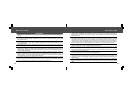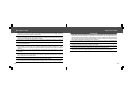76
About this Camera User Guide
Icons on the right end of title bars show the operations
mode. As in the example below, the shooting mode
should be set to , , or .
Question? Look here first.
Selecting Menus and Settings (p. 36)
Functions Available in Each Shooting
Mode (p. 57)
About Printing (p. 67)
Rec. Menu (p. 87)
Play Menu (p. 89)
Set up Menu (p. 90)
How do I navigate the menus?
What settings are available under each function?
and
Will my settings remain in effect even after I've turned the
camera off?
How do I go about printing?
What functions are available through the menus?
Symbols Used
This mark denotes issues that may affect
the camera’s operation.
This mark denotes additional topics that
complement the basic operating proce-
dures.
Shooting
Adjusting the Exposure
Operation Panel
DISP
WB
MENU
SET
ON
DISP (Display) Button (p. 29)
(Single Image Erase) Button (p. 65)
Zoom Button (p. 35)
Power / Replay Button (p. 27)
SET Button
MENU Button (p. 36)
Flash / (Right) Button (p. 43)
(Continuous) / (Self-Timer) /
(Down) Button (p. 46)
(Macro) / (Infinity) / (Left) Button (p. 45)
(Exposure) / WB (White Balance) /
(Photo Effects) / (Up) Button (pp. 52, 53, 54)
Indicators
Upper Indicator
Green: Ready to shoot, or ready to communicate with
your computer.
Flashing Green: Camera is starting up, reading the CF
card, erasing data on the CF card, or transmit-
ting data to your computer.
Orange: Ready to shoot, using the flash.
Flashing Orange: Ready to shoot, (camera shake
warning) / charging the flash (at LCD ON).
Lower Indicator
Yellow: Macro / Infinity modes
Flashing Yellow: Focusing difficulty (Although you can press
the shutter button, it is recommended to use the
focus lock to shoot (p. 50)).
Indicators
The upper indicator comes on when you open the lens cover or whenever you press the shutter button.
● Components Guide ●