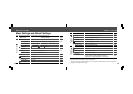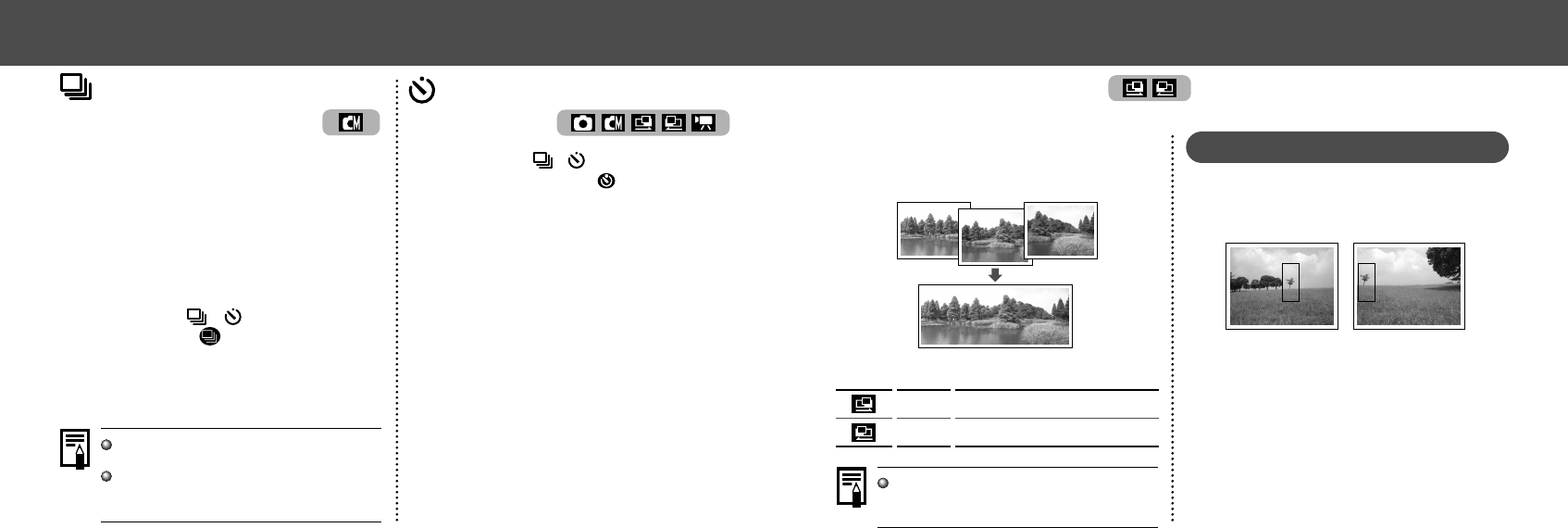
4746
● Shooting ●
Stitch Assist Mode
Use this mode when taking shots that you want
to combine into a panorama. To create the pan-
orama itself, you must stitch the images together
on your computer.
There are two stitch assist modes based on the
shooting direction as shown in the following.
Shoots horizontally from left to right.
Shoots horizontally from right to left.
Left→right
Right→left
To create the panorama at your computer,
use the Photostitch software that came with
your camera.
Framing a Subject
The PhotoStitch program detects the overlap-
ping portions of adjoining images and merges
them. When shooting, try to include a distinc-
tive item (landmark) in the overlapping portions.
• Compose each frame so that it overlaps 30
to 50 % of the adjoining image. Try to keep
the vertical misalignment to within 10 % of
the image height.
• Do not include moving items in the overlap.
• Do not try to stitch images that include both
distant and close items. Objects may appear
warped or doubled up.
● Shooting ●
Continuous Mode
The camera will shoot continuously when the
shutter button is pressed. The shooting speed
is as follows.*
PowerShot A200: approx. 2 images per second
PowerShot A100: approx. 3 images per second
*Large / Fine, LCD monitor off mode.
(These figures reflect standard Canon testing
conditions. The actual figures will vary accord-
ing to the shooting conditions.)
1
Press the / button as neces-
sary so that
appears on the LCD
monitor.
2
Shoot the image.
If internal memory becomes full, interval
between shots may lengthen slightly.
If you are using the flash, shots are taken
more slowly to allow time for the flash to re-
charge.
Self-Timer
1
Press the / button as
necessary so that
appears on
the LCD monitor.
2
Shoot the image.
• The self-timer starts when the shutter
button is pressed. The self-timer lamp will
flash. The image will be shot after
approximately 10 seconds. The blinking will
speed up approximately 2 seconds before
the shutter activates.