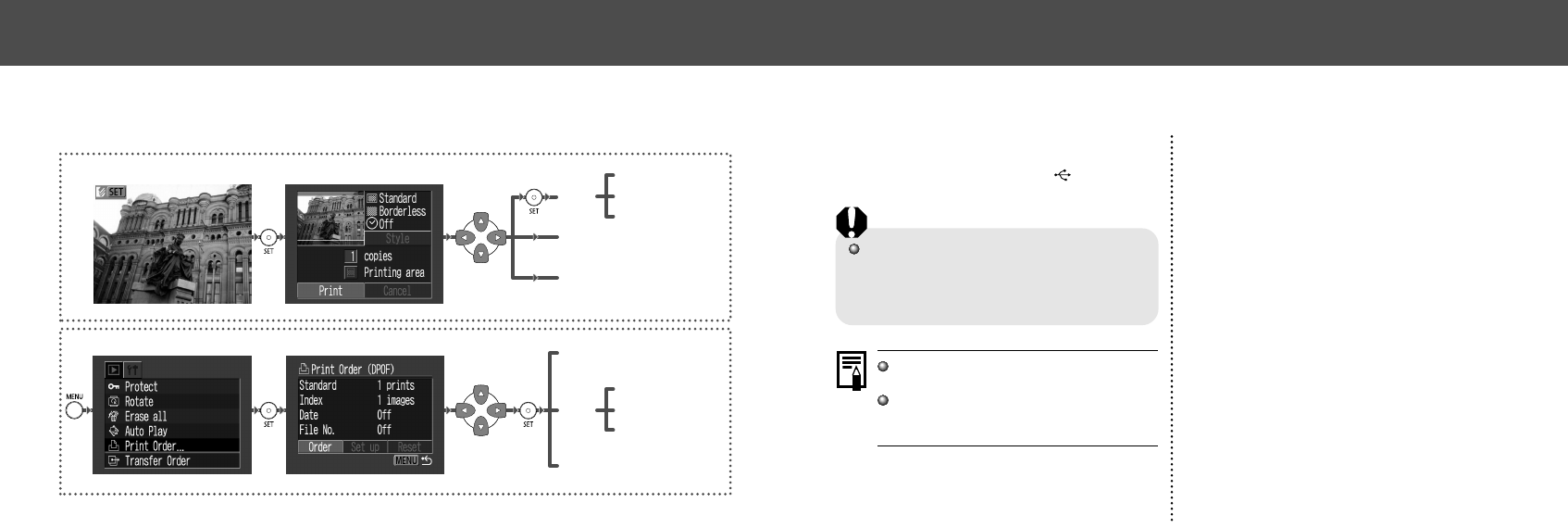
6968
● Printing ●
Connecting the Camera to a Printer
Two direct interface cables are included with
Canon printers having the direct print function.
Use the DIF-100 cable with the
mark on the
connector when connecting to this camera.
If you plan to print out many prints in a single
session, it is recommended that you power the
camera with AC power (p. 99) or else load fully
charged NiMH batteries (p. 96) or unused alka-
line batteries before you begin.
Refer to the System Map included with this
camera kit for printer information.
Please see your printer’s user guide for
instructions on loading paper and install-
ing an ink cassette.
1
Turn off the Camera.
2
Attach the power cable to the
printer and plug the other end into
power supply. Or, install the
printer’s rechargeable battery.
• Depending on the type of printer you have,
it may or may not use rechargeable batter-
ies. Refer to your printer’s user guide.
● Printing ●
Selecting from the Print Order Menu
Use the Print Order Menu as shown below to select all print settings.
DPOF Settings - Replay
Order
–
Number of copies
(
p. 76)
Reset
(
p. 79)
Set up
Date (
p. 78)
Print Type (
p. 78)
File No. (
p. 78)
Direct Print Function - Replay
Style
Printing area (
p. 74)
Number of copies (
p. 72)
Borders (
p. 72)
Image (
p. 72)
Date (
p. 72)
Print Order Menu


















