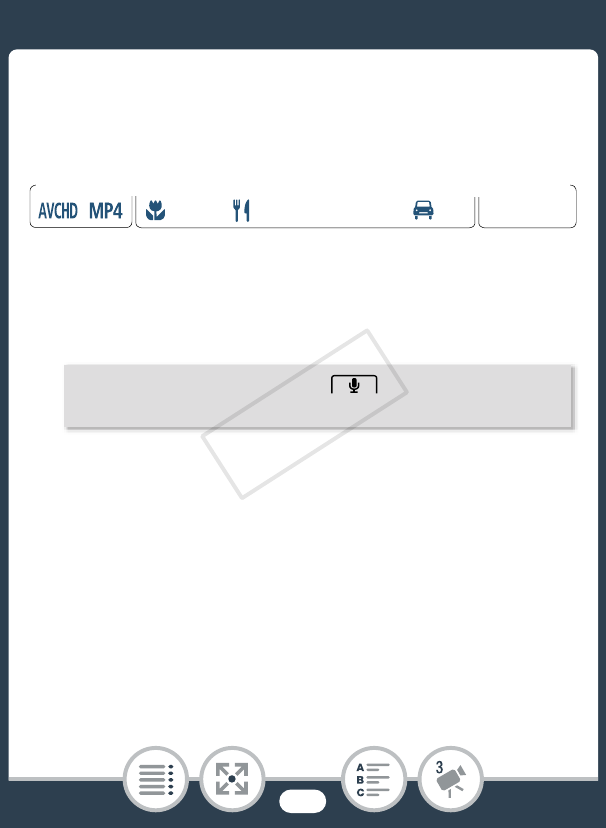
131
Recording Audio
Audio Equalizer (Built-in Microphone)
You can use the audio equalizer to adjust sound levels by specif-
ically targeting one of the available frequency ranges.
1 Make sure [Audio Scene] is set to [„ Custom Setting]
(A 120).
2 Adjust the audio equalizer.
Options (
Default value)
[h Normal]
Appropriate for balanced sound under most normal recording
conditions.
[ç Boost LF Range]
Accentuates the low-frequency range for more powerful sound.
[è Low Cut Filter]
Filters the low-frequency range to reduce the noise of blowing
wind, a car’s engine and similar ambient sounds.
N
I
J L K
’
y }
Shooting mode Playback
Format
0 > [1 Other Settings] > > [Built-in Mic Freq.
Response] > Desired option > [X]
COPY


















