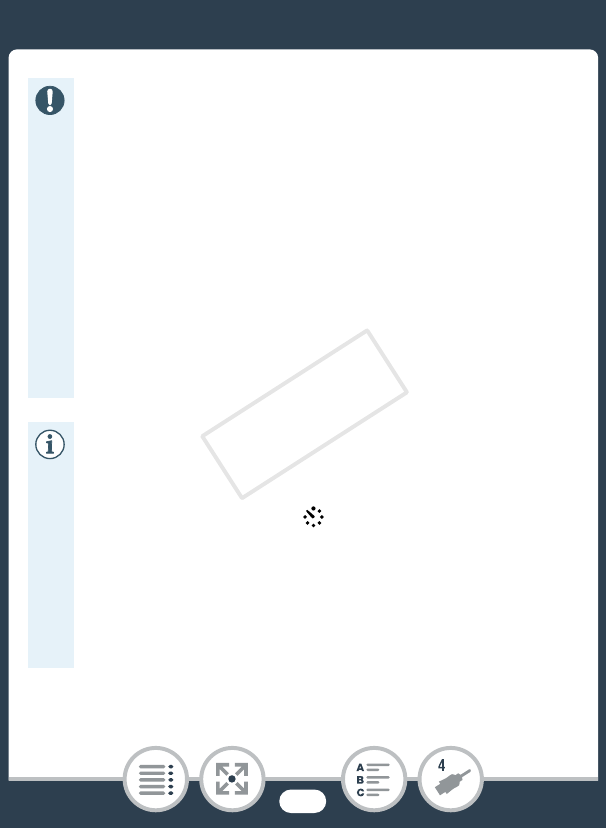
168
Saving and Sharing Your Recordings
• When the camcorder is connected to a computer:
- Do not open the memory card slot cover.
- Do not change or delete any of the memory card’s
folders or files directly from the computer as this may
result in permanent data loss. When saving record-
ings on a computer, we recommend using the soft-
ware described in this section (Transfer Utility LE for
AVCHD movies; ImageBrowser EX for MP4 movies
and photos).
• If you wish to use the recordings on your computer,
make copies of them first. Use the copied files, retaining
the originals.
• Depending on the computer, the software may not
work correctly or you may not be able to play back
movies.
• Interval scenes with the icon cannot be played back
on a computer.
• Regardless of the camcorder’s actual remaining battery
charge, the remaining battery charge on the cam-
corder’s details area of CameraWindow’s main screen
will always appear as full.
COPY


















