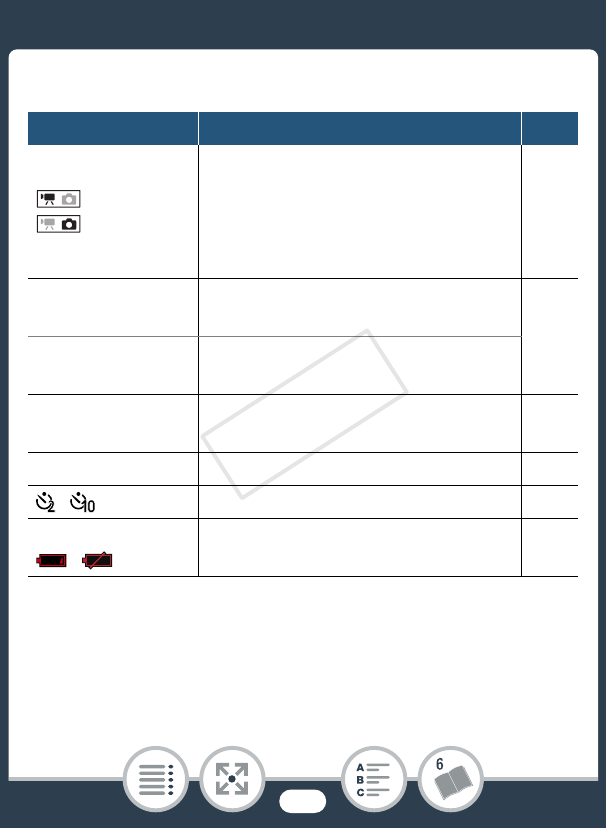
240
Appendix: Onscreen Icons and Displays
Icons on the top of the screen
Icon Description/Function A
The left side shows the current
recording mode (movie or photo
mode) while the right side shows the
new recording mode when this control
button is touched.
62
00:00:00:00 (for
AVCHD movies)
Time code
(hours : minutes : seconds : frames)
247
0:00:00 (for MP4
movies)
Scene counter
(hours: minutes : seconds)
000 (for AVCHD
movies)
Total number of scenes -
Ü Ñ Memory card operation 247
Self timer and countdown 110
è é ê
Remaining battery charge 247
COPY


















