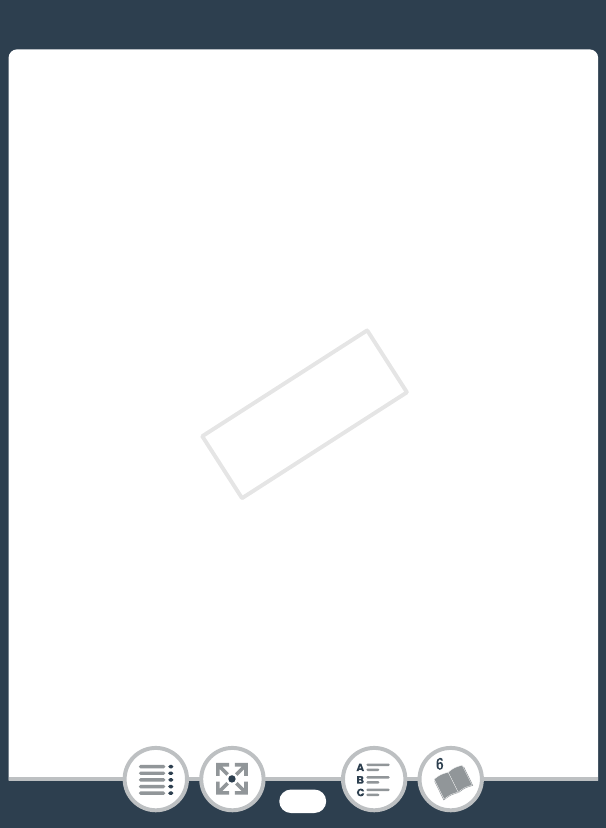
269
Trouble?
Select the desired scene number
- A number of scenes have the same recording date but dif-
ferent file control information. This can occur for example
when you record movies in the area of the international date
line. Select a number to display the corresponding group of
scenes.
Some scenes could not be deleted
- Movies that were protected/edited with other devices can-
not be deleted with this camcorder.
Task in progress. Do not disconnect the power source.
- The camcorder is updating the memory card. Wait until the
operation ends and do not remove the battery pack.
This photo cannot be displayed
- You may not be able to display photos taken with other
devices or image files created or edited on a computer.
To record video on this memory card, it is recommended to
use [Long Play] video quality.
- When using a memory card rated CLASS 2, you may not be
able to record movies using a video quality option other than
4 Mbps.
Too many photos and MP4 movies. Disconnect the USB
cable.
- Disconnect the USB cable. Try using a memory card reader
or decrease the number of photos and movies on the mem-
ory card to fewer than 2,500 (Windows), or 1,000 (Mac OS).
COPY


















