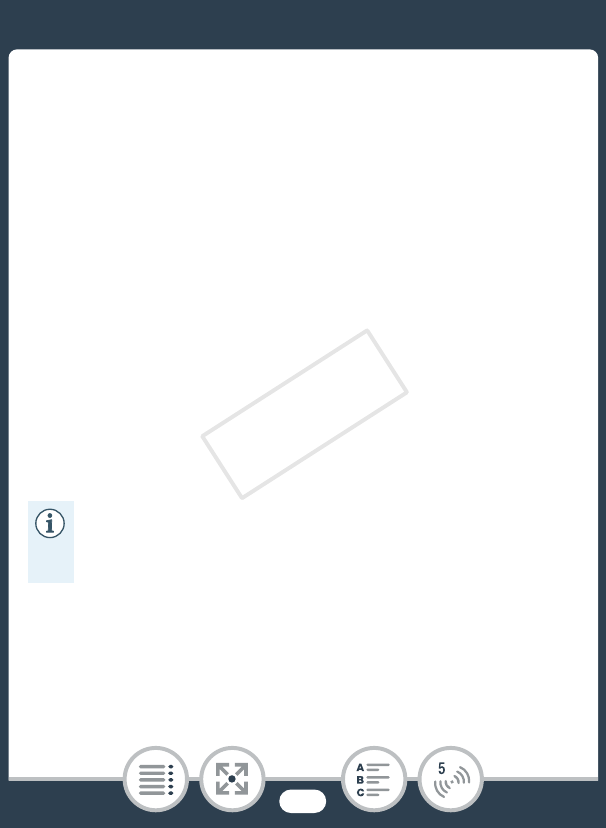
215
Wi-Fi Connection and Settings
8 Enter the [Primary DNS Server] and [Secondary DNS
Server] fields in the same way and touch [Next].
9 Touch [OK] to save the configuration.
• If you were in the process of performing another proce-
dure, the camcorder will automatically connect to the
access point. Return to the procedure of the function you
were previously using:
Step 7 in Streaming via Wi-Fi and Internet (Monitor
while Out) (A 185)
Step 3 in Setting the Desired Web Services in the Cam-
corder (A 199)
Step 2 in Sharing Your Recordings Using Web Services
(A 202)
Step 2 in Wireless Playback on a Computer (A 205)
• Otherwise, touch [K] > [X] to close the menu.
• The Wi-Fi functions available and the setup method will
vary depending on the specifications and characteris-
tics of the Wi-Fi network you want to use.
COPY


















