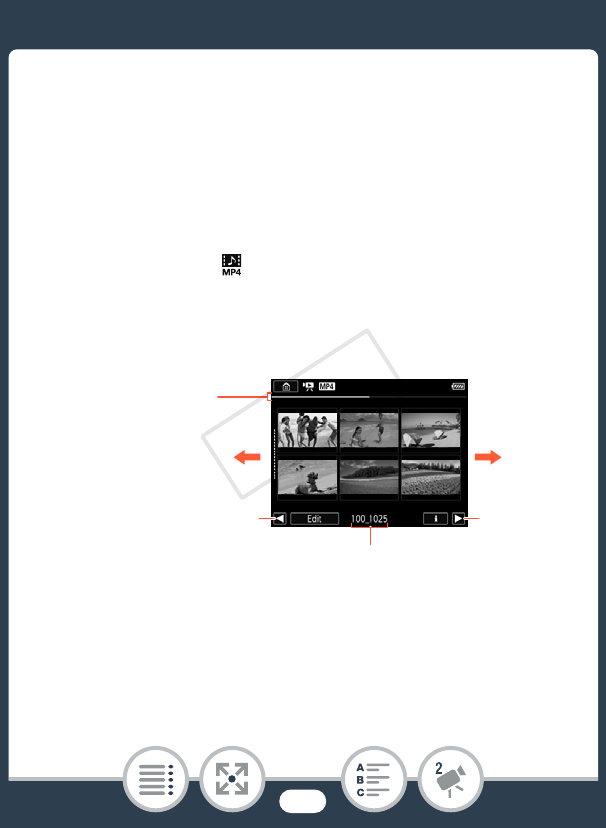
70
Basic Playback
• To play back AVCHD movies:
Touch 0 > [· Movie Playback] to open the
[y·] index screen.
To play back MP4 movies:
Touch 0 > [¸ Movie Playback] to open the
[y¸] index screen.
To play back MP4 video snapshot scenes only:
Touch 0 > [ Video Snapshot] to open the
[¦¸] index screen.
• After the power/charge indicator turns on in green, it will
go out.
2b
2a
2b
2a
For MP4 movies: Folder name.
The last four digits represent the
recording date (1025 = October
25).
For AVCHD movies: Recording
date.
Visual bar shows
the relative loca-
tion of the cur-
rent index screen.
COPY


















