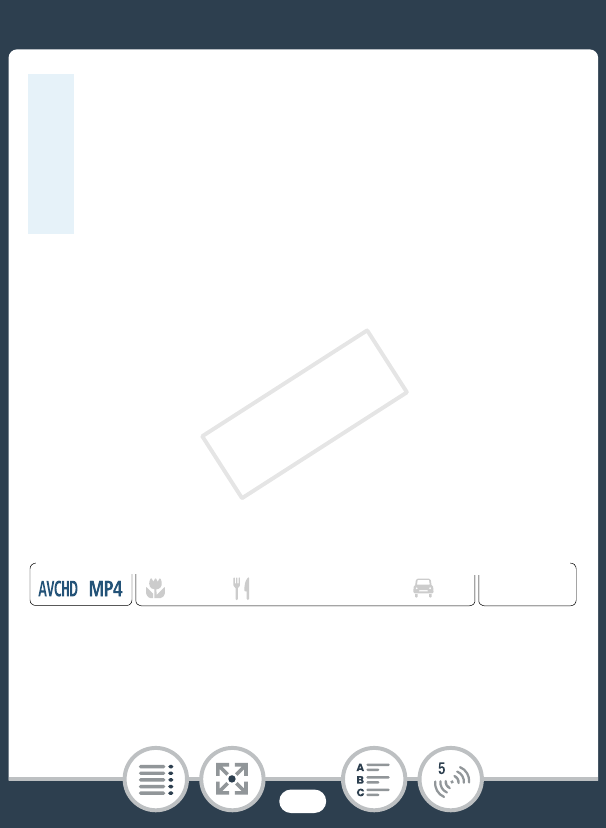
190
The Camcorder's Wi-Fi Functions
Remote Browse: Viewing Recordings Using a
Web Browser on an iOS or Android Device
With the Remote Browse function, you can use the Web
browser on any device equipped with a Wi-Fi receiver (iOS/
Android devices, computers, etc.) to access the camcorder. You
can then play back your recordings using the Web browser and
even save local copies of them on your device*.
* Depending on the device, OS, browser and video quality, you may
not be able to play back or save recordings. For details, visit your
local Canon Web site.
• If you mount the camcorder on the optional CT-V1
Camera Pan Table, you can use the CameraAccess
plus app on your iOS/Android device as a remote con-
trol to move the camcorder sideways (panning) in addi-
tion to starting/stopping recording. For details, refer to
the instruction manual of the CT-V1.
N
I
J L K
’
y }
Shooting mode Playback
Format
COPY


















