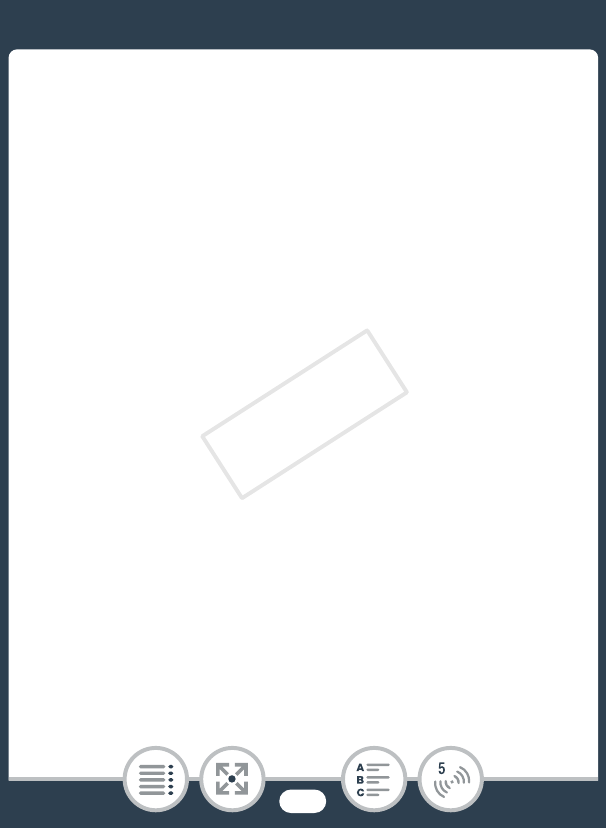
214
Wi-Fi Connection and Settings
1 In the [SSID] field, enter the SSID. Touch [OK] and then
touch [Next].
2 In the [Authentication/Encryption Method] field, touch
[OPEN NONE] and then touch the desired method.
• If you selected [OPEN WEP], the WEP index is 1.
3 In the [Encryption Key] field, enter the encryption key.
Touch [OK] and then touch [Next].
• If you selected [OPEN NONE] in step 2, this step is not
necessary.
4 Touch [Automatic] or [Manual] to select how to obtain
the IP address.
• If you selected [Automatic], proceed to step 9.
5 To enter the [IP Address] field, touch [0.0.0.0]. Touch
the first field and touch [Í]/[Î] to change the value.
Change the rest of the fields in the same way and
touch [OK].
6 Enter the [Subnet Mask] field in the same way and
touch [Next].
7 Enter the [Default Gateway] field in the same way and
touch [Next].
COPY


















