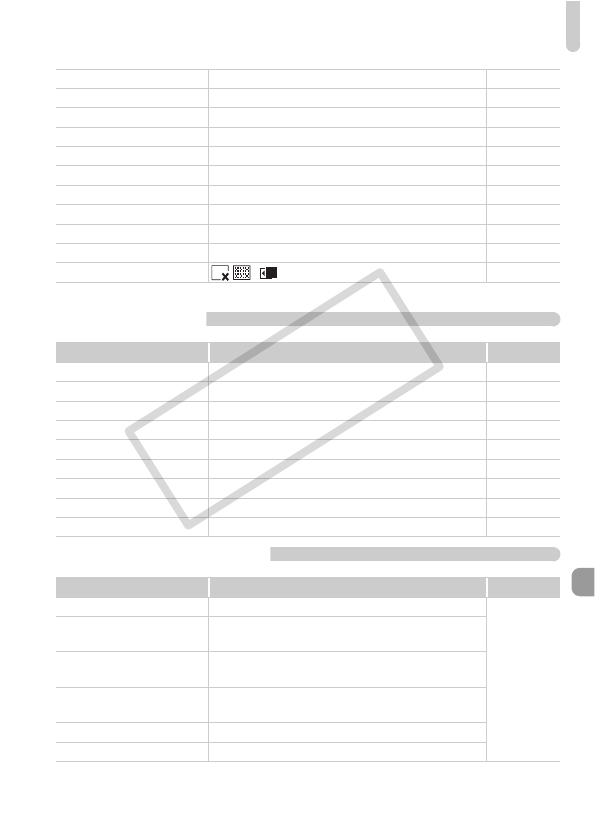
Menus
155
2 Print Menu
5 My Camera Menu
Red-Eye Correction Corrects red-eye portion of images. p. 119
Trimming Trims portions of images. p. 116
Resize Resizes and saves images. p. 115
My Colors Adjusts colors in images. p. 117
Sound Memo Records and attaches sound to images. p. 121
Sound Recorder Records audio. p. 129
Rotate Rotates images. p. 114
Transfer Order Sets images for download to a computer. p. 123
Set Play button Registers functions to the 1 button. p. 140
Resume Last seen*/Last shot p. 140
Transition / */ p. 105
* Default setting
Item Options/Summary Ref. Page
Print Displays printing screen. p. 26
Select Images & Qty. Selects individual images for printing. p. 127
Select Range Selects starting and ending images for printing. p. 128
Select by Date Selects images for printing by date. p. 128
Select by Category Selects images for printing by category. p.128
Select by Folder Selects images for printing by folder. p. 128
Select All Images Selects all images for printing. p. 129
Clear All Selections Cancels all settings for printing. p. 129
Print Settings Sets the printing style. p. 126
Item Options/Summary Ref. Page
Theme Common themes settings.
p. 141
Start-up Image Selecting the start-up screen when the power is
turned on.
Start-up Sound Selecting the start-up sound when the power is
turned on.
Operation Sounds Selecting operation sounds (excluding the
shutter button).
Self-timer Sound Selecting the self-timer sound.
Shutter Sound Selecting the shutter sound.
COPY


















