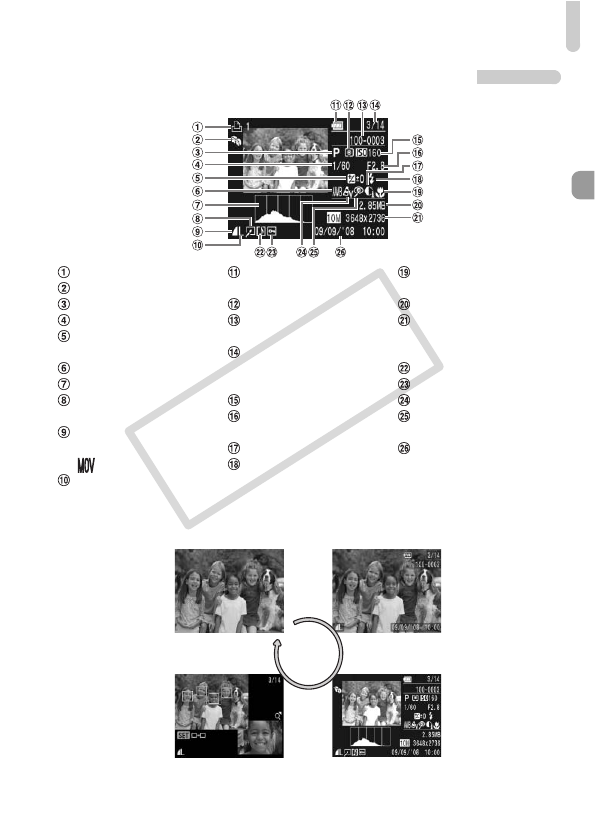
Information Displayed on the Screen
43
Playback (Detailed Information Display)
Switching the Display
You can change the display using the l button.
Print List (p. 125)
My Category (p. 113)
Shooting Mode
Shutter Speed
Exposure Compensation
(p. 72)
White Balance (p. 71)
Histogram (p. 44)
Image Editing (pp. 114 –
120)
Image Quality
(Compression) (p. 68) /
(Movies) (p. 92)
Recording Pixels (p. 68)
Battery Charge Indicator
(p. 13)
Metering Modes (p. 82)
Folder Number – File
Number (p. 134)
Displayed image
number / Total number of
images
ISO Speed (p. 70)
Aperture Value / Image
Quality (Movies) (p. 92)
i-Contrast (p. 118)
Flash Sync (p. 67)
Macro (p. 63) / Infinity
(p. 67)
File Size (pp. 68, 92)
Recording Pixels (p. 68) /
Elapsed Time (Movies)
(p. 93)
Sound Memo (p. 121)
Protect (p. 111)
My Colors (p. 73)
Red-Eye Correction
(p. 119)
Shooting Date and Time
(p. 60)
No Information
Display
Simple
Information
Display
Focus Check Display
(p. 104)
Detailed Information
Display
COPY


















