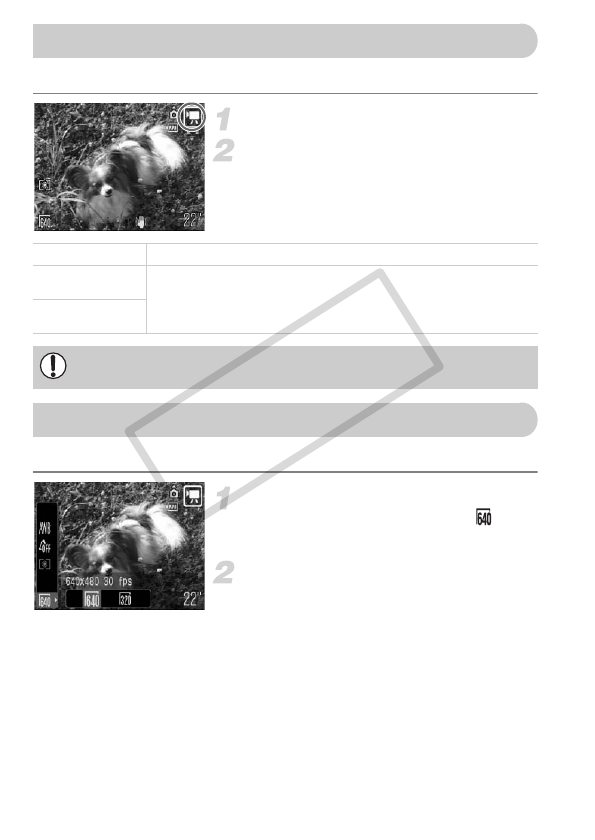
92
You can select from three modes.
Set the mode switch to E.
Select a movie mode.
● Turn the  dial to select a mode.
You can select from two settings.
Select the image quality.
● Press the m button, then select in the
FUNC. menu.
Select an option.
● Press the qr buttons or turn the  dial
to select an option, then press the m
button.
XThe setting you made will be displayed on
the screen.
Changing the Movie Mode
X Standard Normal mode.
> Color Accent
These shooting modes let you change all colors except the
designated color to black and white, or exchange the designated
color for another color, when shooting. See “Changing the Color
and Shooting” (p. 87) for details.
z Color Swap
In > and z, depending on the scene, the shot may not come out as
planned.
Changing the Image Quality
COPY


















