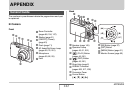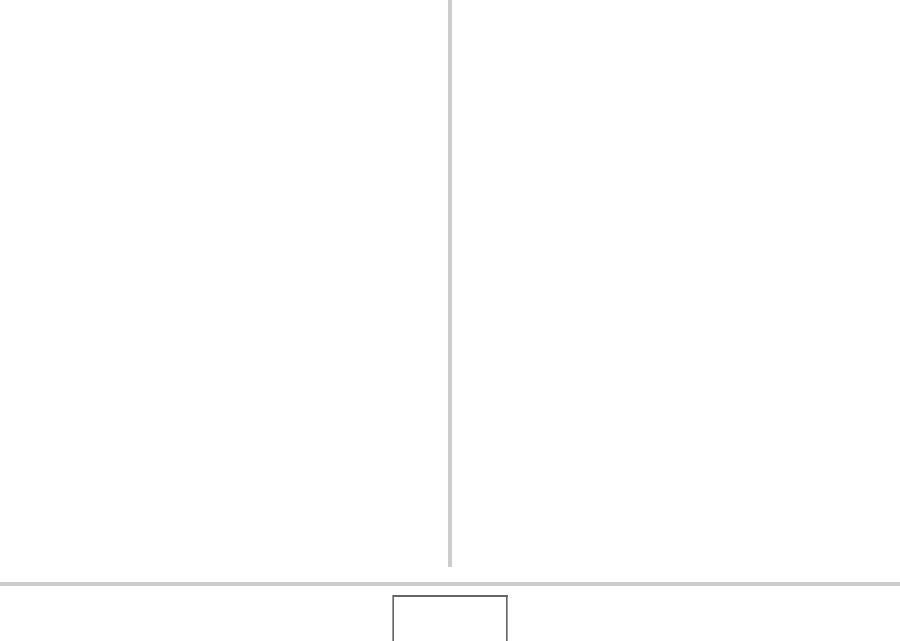
240
USING THE CAMERA WITH A COMPUTER
• DPOF File Folder
Folder that contains DPOF files, etc.
• BEST SHOT Folder
Folder that contains BEST SHOT user setup files
• User Setup File
File of a BEST SHOT user setup
• FAVORITE Folder
Folder that contains Favorites image files. Size of images is
320 × 240 pixels.
• Family Face Recognition Folder
Folder that contains face members recorded for family
members. Any manipulation of the data in the “FAMILY” folder
can cause the camera to stop operating properly. Never
delete or edit any data in the “FAMILY” folder.
• Backgrou nd Music Folder
Folder created when you switch to your own choice of
background music.
• Startup Screen File
File for storing the startup screen image. This file is created
when you specify an image for use as the startup screen
image.
■ Supported Image Files
• Image files shot with this camera
• DCF-compliant image files
Even if an image is DCF-compliant, this camera still may not be
able to display it. When displaying an image recorded on
another camera, it may take a long time for the image to appear
on this camera’s monitor screen.