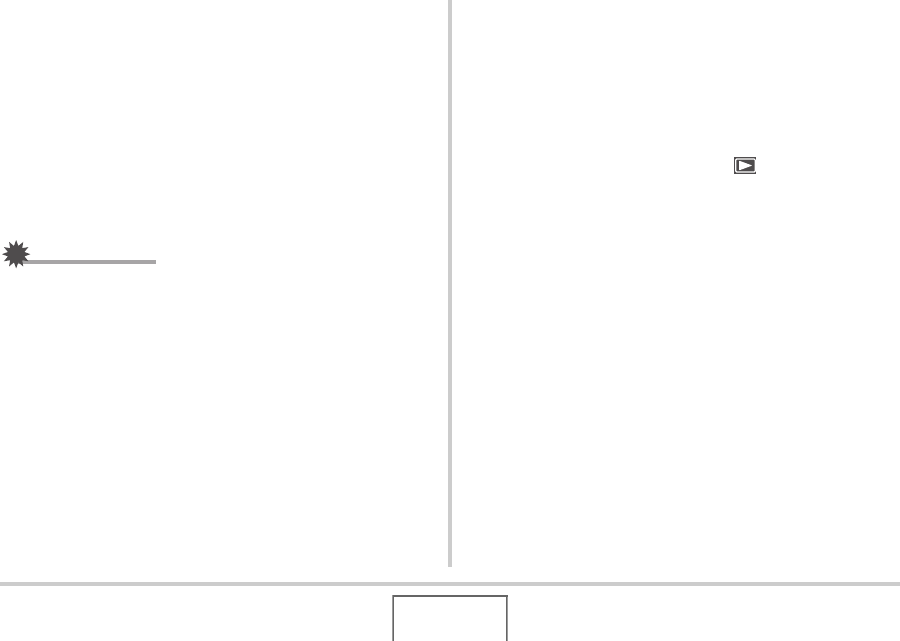
55
GETTING READY
2. Use [S] and [T] to select the icon of the
setting you want to change.
3. Use [W] and [X] to change the setting.
• If you want to configure other settings, repeat steps 2 and
3.
4. After all the settings are the way you want,
press [SET].
• This will apply the settings and return to normal operation
(no Operation Panel icon selected).
IMPORTANT!
• Panel (Operation Panel) is not displayed while Voice
Recording is being used.
■ PLAY Mode Screen Layout
The PLAY mode screen layout settings let you select how
display images are shown on the monitor screen.
1. In the PLAY mode, press [MENU].
2. Use [W] and [X] to select the “Set Up” tab.
3. Use [S] and [T] to select “ Display” and
then press [X].
4. Use [S] and [T] to select the setting you want,
and then press [SET].


















