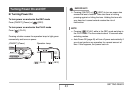47
GETTING READY
Supported Memory Cards
Your camera supports use of the
following types of memory cards.
SD Memory Card
SDHC Memory Card
MMC (MultiMediaCard)
MMCplus (MultiMediaCardplus)
• For information about memory card
capacity, see page 260.
Memory Used for Storage
Images recorded while a memory card is loaded are saved to
the memory card. When no memory card is loaded, images are
saved in built-in memory.
• Note that you cannot save images in built-in memory while a
memory card is loaded in the camera.
IMPORTANT!
• See the instructions that come with the memory card for
information about how to use it.
• Certain types of cards can slow down processing speeds. If
you are using a slow memory card, you may not be able to
record a movie using the “UHQ”, “UHQ Wide”, “HQ”, or
“HQ Wide” image quality setting. Because of this, use of a
memory card with a maximum transfer speed of at least
10MB per second is recommended.
• Certain types of memory cards take longer to record data,
which can cause movie frames to be dropped. “ ” and
“ ” flash on the monitor screen during recording to let
you know when a frame has been dropped. Use of a
memory card with a maximum transfer speed of at least
10MB per second is recommended.
• SD memory cards and SDHC memory cards have a write
protect switch. Use it when you need to guard against
accidentally deleting data. Note, however, if you write
protect a memory card you must then turn write protection
off whenever you want to record to the card, format it, or
delete any of its images.
• Electrostatic charge, electrical noise, and other
phenomena can cause data to become corrupted or even
lost. Make sure that you always back up important data on
other media (CD-R, CD-RW, MO disk, hard disk, etc.).