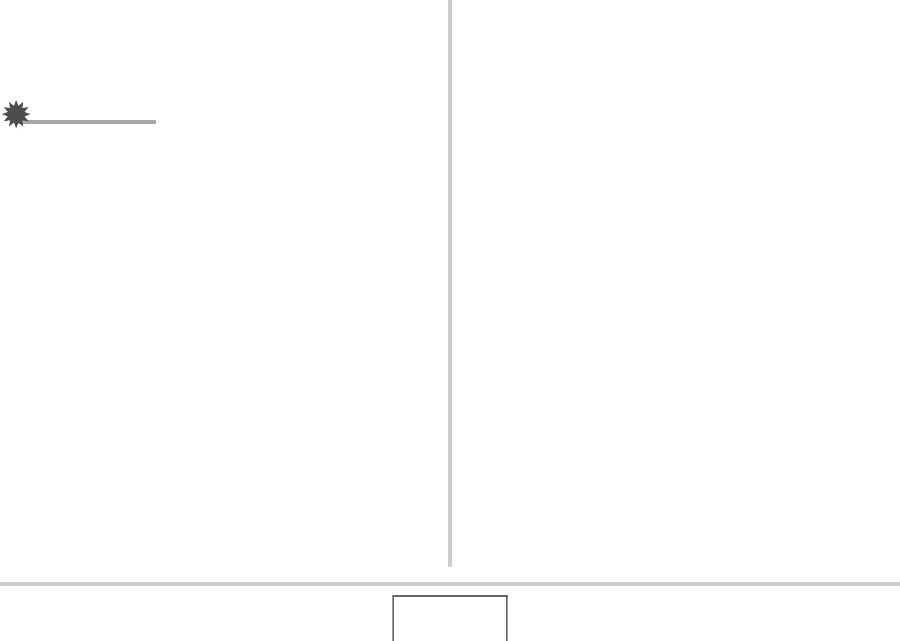
96
SHOOTING A MOVIE
4. Press the shutter button again to stop
shooting.
Movie recording also will stop automatically if memory
becomes full before you press the shutter button.
IMPORTANT!
• When Past Movie is selected, the camera continually
updates an internal buffer that holds about five seconds of
movie images of what has happened in front of the
camera’s lens. When you press the shutter button, your
movie will start with the buffer’s current contents and
continue from there. Be sure to keep the camera still and
pointed in the direction of the subject for some time before
you press the shutter button to start shooting.





















