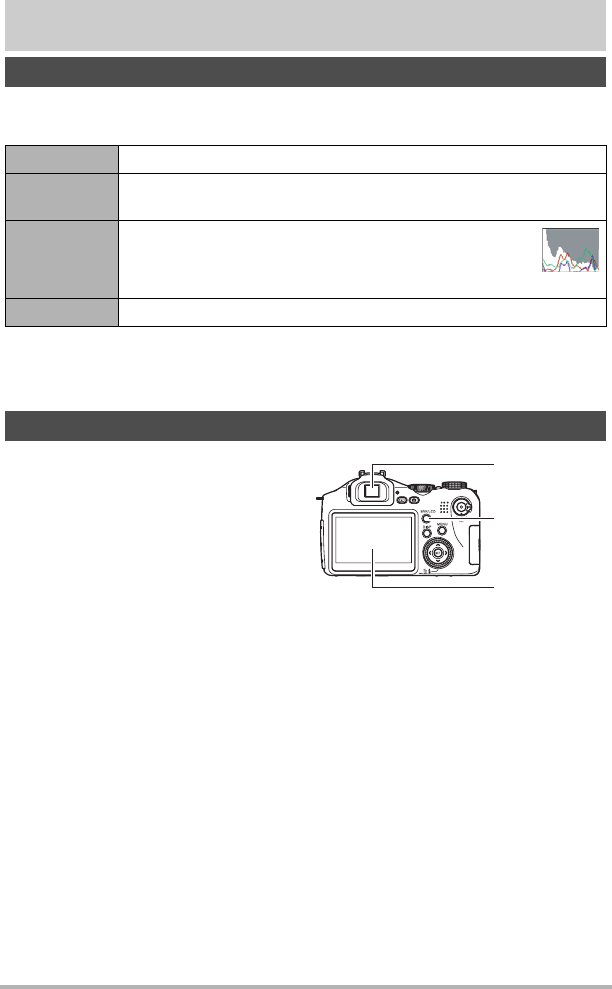
146
Configuring Monitor Screen Settings
Configuring Monitor Screen Settings
[
Each press of [DISP] will cycle through different types of display information.
You can configure separate settings for the REC mode and PLAY mode.
• “Hide” cannot be selected during movie recording.
• The display information setting cannot be changed during High-speed Movie
recording.
Each press of the [EVF/LCD] button
cycles through the available monitor
screen and viewfinder on/off settings.
• Both the monitor screen and
viewfinder cannot be turned on at the
same time.
Turning Display Information On and Off (Info)
Show Displays information about image settings, etc.
Display
Highlighting
Setting contents and other information, as well as overexposure are
indicated by flashing.
+Histogram
Turns on display of camera setting and other
indicators, along with a histogram (page 147)
Hide No information displayed
Selecting Monitor Screen and Viewfinder Settings
Histogram
[EVF/LCD]
Viewfinder
Monitor screen


















