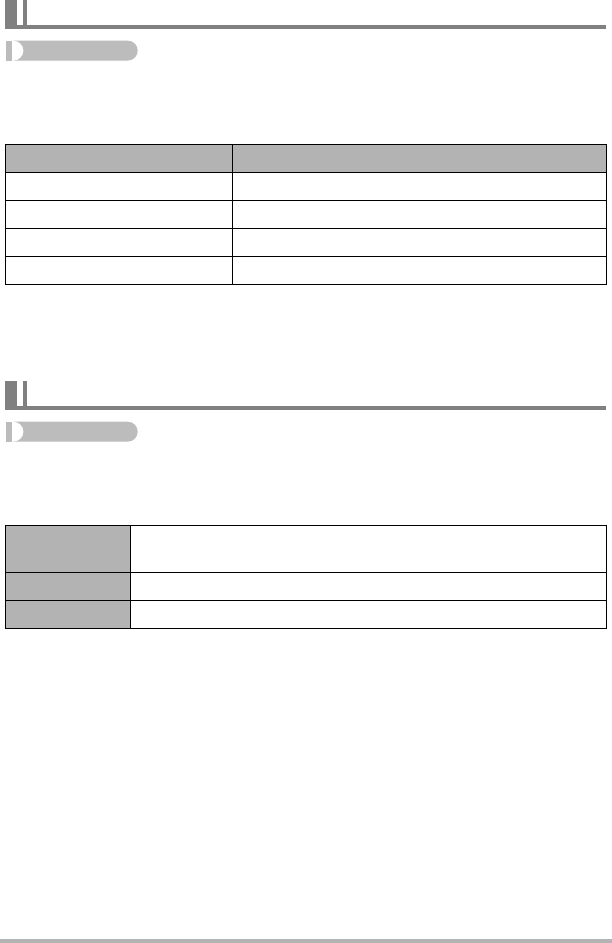
88
Advanced Settings
Procedure
[r] (REC) * [MENU] * Quality Tab * HS » Speed
You can configure frame rate settings when recording a high-speed movie (page 64).
A fast frame rate (such as 1200 fps) will result in a smaller image size.
• With the “30-300 fps” high-speed movie setting, shooting starts with a frame rate of
30 fps. You can change the frame rate to 300 fps at some point during the movie.
To adjust the frame rate, press [SET]. If “CS fps” is specified for the function ring
setting, you can adjust the frame rate by rotating the function ring (page 85).
Procedure
[r] (REC) * [MENU] * Quality Tab * Dynamic Range
You can adjust the Dynamic Range setting in order to capture the bright areas of an
image while reducing the chance of overexposure and underexposure.
• The dynamic range setting is ignored during high-speed movie recording.
Setting the High-speed Movie Frame Rate (HS » Speed)
Frame Rate Image Size (Pixels)
300 fps 512
x
384
600 fps 432
x
192
1200 fps 336
x
96
30-300 fps 512
x
384
Reducing Underexposure and Overexposure (Dynamic Range)
Expand +2
Suppresses overexposure and underexposure more than
“Expand +1”
Expand +1 Suppresses overexposure and underexposure
Off No suppression of overexposure and underexposure


















